Apple sets release for iOS 14.5 on April 26th
The moment iOS app developers and marketers have been waiting for since last June’s Worldwide Developer Conference (WWDC) seems to be swiftly and finally approaching. An April 20th post from Apple has announced April 26th as the date that iOS 14.5 will be released and along with it the requirement of all apps to utilize the AppTrackingTransparency (ATT) framework. What should you do in the lead-up to Monday, April 26th, to make sure you’re ready?
The Kochava team has compiled this final launch checklist to assist you.
Important:
Be sure you have updated your iOS apps to the latest Kochava software development kit (SDK) for full support of the SKAdNetwork, the ATT framework, and more.
- v4.3 is the minimum required version for full SKAdNetwork support.
- v4.4 is the minimum required version for support of Apple Search Ads’ new API.
Get the latest Kochava iOS SDK here.
Steps for ATT Readiness
1.) Set up ATT prompting in your app(s)
If you plan to prompt users for consent to tracking and access to the identifier for advertisers (IDFA), you need to implement your ATT prompt strategy as soon as possible.
Read our related post on Maximizing User IDFA opt-in.
Read our support documentation related to the Kochava software development kit (SDK), ATT prompt timing, and IDFA collection.
2.) Configure Edit App toggle in Kochava for SDK handling of ATT
For your iOS apps in Kochava, be prepared to configure the toggle that dictates how our SDK interacts with your ATT prompt. You will want to coordinate the update of this configuration for when your app is ready to start prompting.
Read our related post on Worry-Free ATT Readiness.
Read our support documentation. (Note: Scroll to the last header in the Advanced Settings section.)
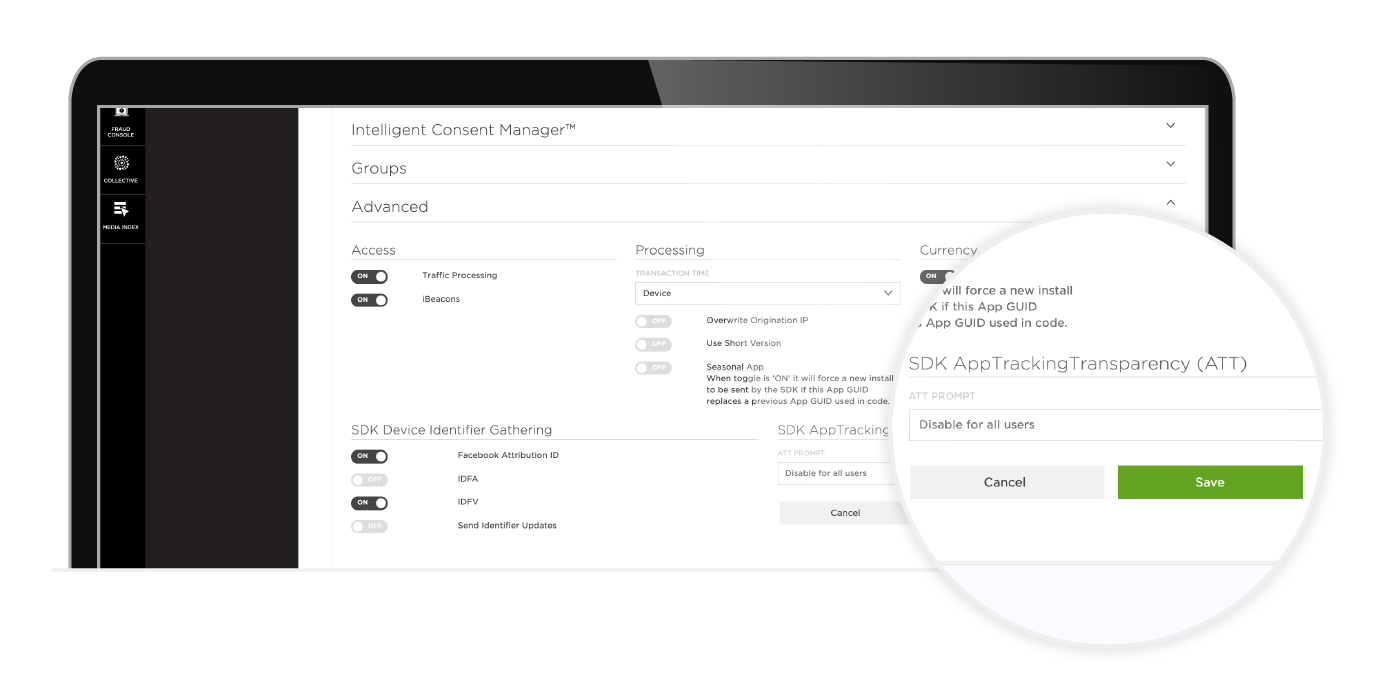
3.) Prepare any customizations for your Kochava Privacy Profiles
Kochava’s new Privacy Profiles give you maximum control over how our SDK collects user and device data, as well as how that data is used for attribution. A default privacy profile will be automatically created and applied to all of your iOS (includes iPad) and tvOS apps; no action is required on your part. However, if you wish to tailor the settings for specific data points, contact your client success manager or support@kochava.com to understand any implications.
Read more about Privacy Profiles in this blog post.
Read our support documentation on how to manage Privacy Profiles.
4.) Encourage media partners to fast track ATT related updates
Kochava has been working closely with all of its partners in recent months to update their integrations in preparation for the release of iOS 14.5 and the enforcement of ATT. Of specific importance is the passing of the ATT opt-in status of users in the source apps where ads are served—a status that impacts attribution options after the conversion takes place in the advertiser’s app. Another vitally important parameter is ad_platform where partners specify whether the ad was served in mobile web or in-app. Ads served in mobile web, where the ATT framework is not available, are eligible for other forms of attribution if the user opts-in to tracking in the advertiser’s app. As such, ensuring that mobile web traffic is clearly labeled affords continued attribution that’s unavailable otherwise. While many partners have already made these vital updates, there are many that still do not pass the additional fields necessary to appropriately navigate attribution options post iOS 14.5. Connect with your media partners and encourage them to complete important ad signal updates with their Kochava integration as soon as possible to avoid unwanted disruption.
Read this related blog post, which you’re welcome to share with your partners.
5.) Understand how the ATT framework impacts your attribution and expect performance fluctuations
Beyond losing access to the IDFA without opt-in, the ATT framework holds other implications. Be sure you understand exactly how the ATT framework and the decision a user makes impact your advertising measurement (a.k.a. attribution) across different channels.
Expect to see fluctuations in attributed install volumes on your iOS apps as devices begin updating to iOS 14.5. When devices opt-out of tracking through the ATT framework, not only will the IDFA not be available for deterministic attribution, but forms of probabilistic attribution are also off the table. See the next section on SKAdNetwork support to ensure you can still obtain performance insights on your in-app growth campaigns.
Visit the helpful diagram at the top of this iOS 14 resource page to understand what your attribution will look like based on the user’s opt-in status.
6.) Finalize your IDFA alternatives
Whether you decide to prompt via the ATT framework or not, the IDFA will cease to be available on at least a portion of your in-app users once iOS 14.5 is released. Kochava analytics and other systems will continue to function in the absence of the IDFA, but be sure you have updated any reporting API calls, postbacks to your internal systems, and other marketing functions to be able to utilize the identifier for vendors (IDFV) or another alternative first-party device identifier for device segmentation in your own internal analytics or data tables.
Steps for SKAdNetwork Readiness
Apple’s SKAdNetwork will play a pivotal role in providing deterministic attribution on in-app growth campaigns as the availability of the IDFA dwindles. Kochava offers turnkey, out-of-the-box support for the SKAdNetwork. Learn more about our SKAdNetwork solutions.
Here’s how to set up SKAdNetwork support through Kochava:
1.) Integrate SKAdNetwork support via our SDK
See related support documentation.
For non-Kochava SDK support on SKAdNetwork, contact your Client Success Manager.
2.) Configure your SKAdNetwork integration in the Kochava dashboard
This step includes choosing your SKAdNetwork conversion model and selecting a post-install measurement window.
- See related support documentation.
- Download our guide on Choosing the Right SKAdNetwork Conversion Model for Your App
The following table shows the recommended Kochava SKAdNetwork conversion model by app category/vertical.
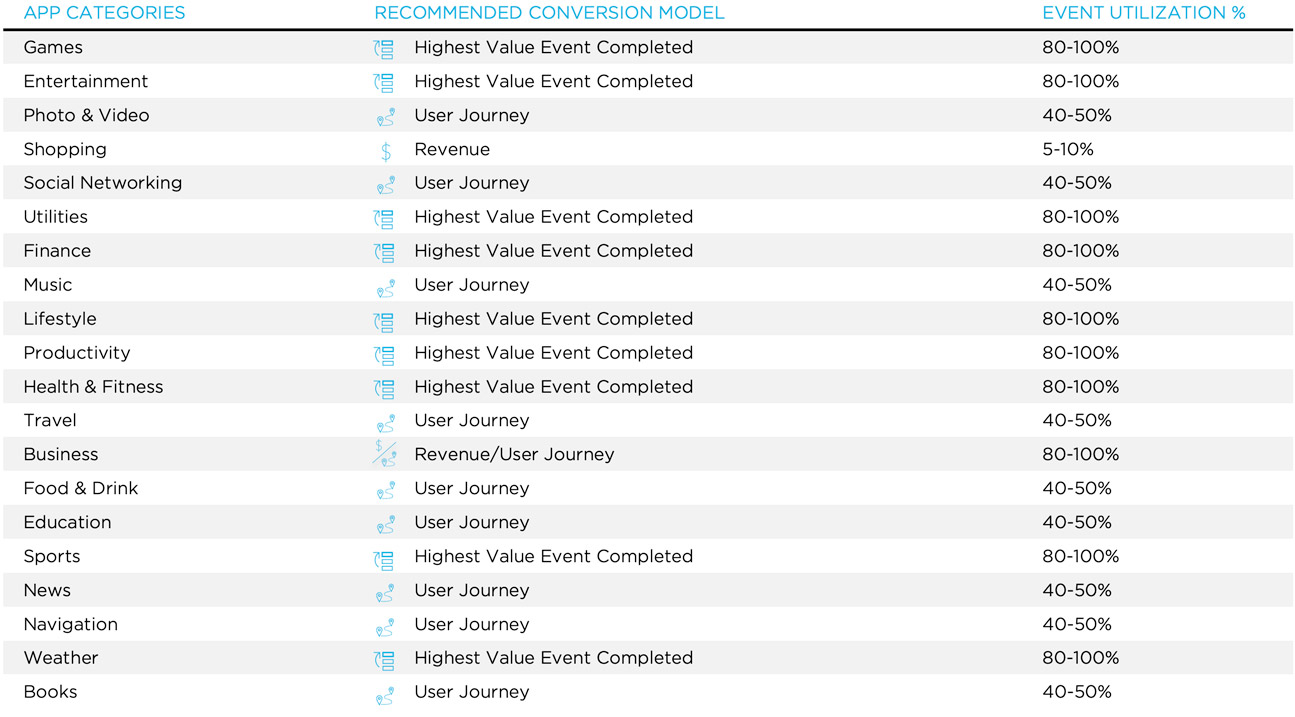
3.) Confirm the SKAdNetwork Conversion Model
Once you have configured your app’s SKAdNetwork integration, it is recommended that you perform the test outlined in this support documentation to ensure your configured settings will produce the desired results.
4.) Find SKAdNetwork-ready media partners
Kochava’s SKAdNetwork Partner Certification Program helps you find media partners that have optimized their integrations for the SKAdNetwork. For precise specifications on campaign data enrichment, as well as data validation for each media partner, visit this support documentation.
Visit the Kochava Media Index and select ‘SKAD Certified’ in the sidebar filter menu under Type to view participating partners.
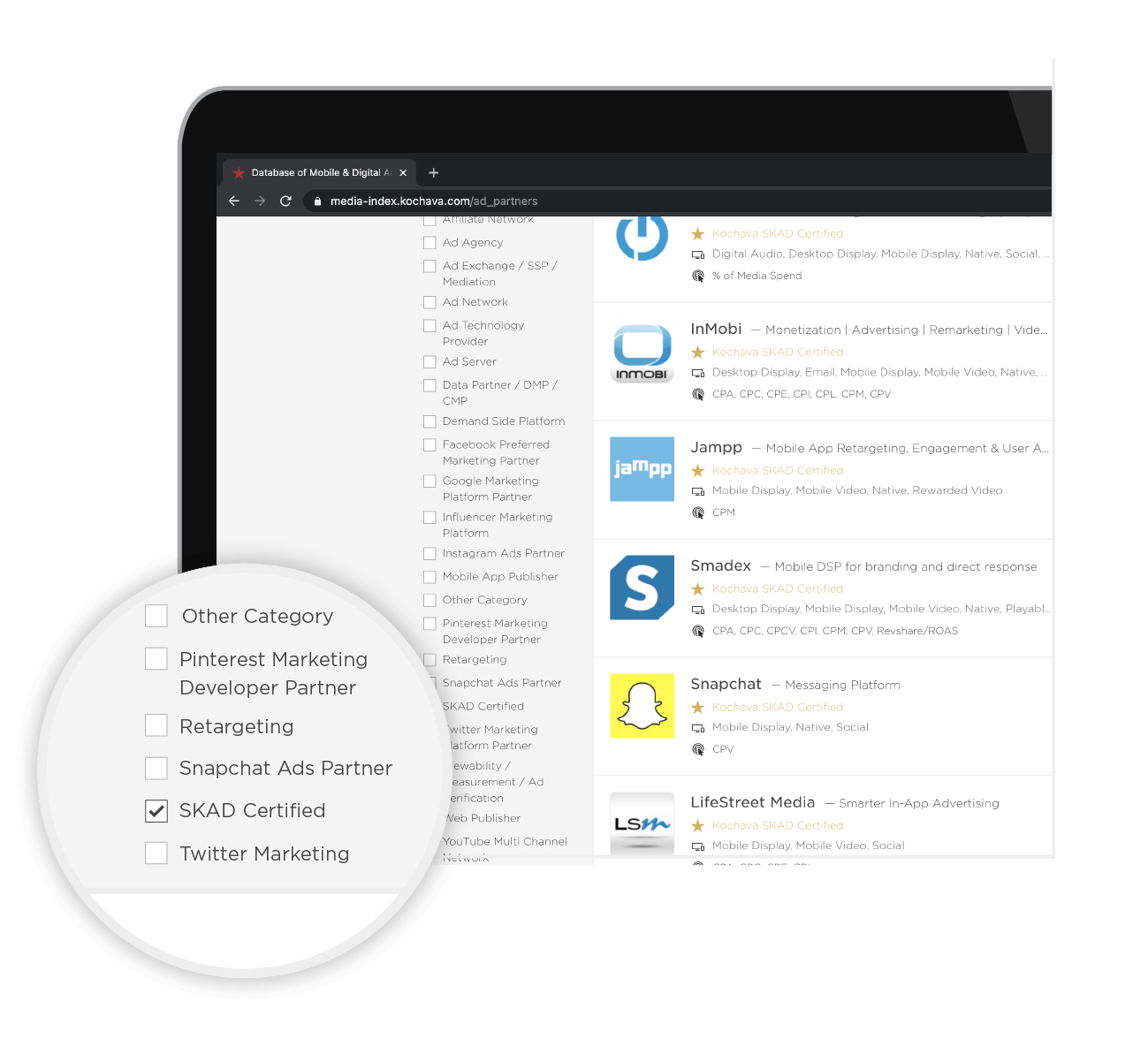
5.) Run pilot SKAdNetwork campaign and analyze reporting
Once you have selected a SKAdNetwork-ready media partner, launch a pilot campaign and allow your full measurement window to expire, then download SKAdNetwork install and conversion summary reporting in Kochava to analyze the campaign results.
Updates can be made to your conversion model settings directly through the dashboard, with no app update required. Before changing your conversion model or measurement window, check with your client success manager about best practices and recommendations.
Don’t panic. Let’s talk
We’re here for you as you go through this transition. This is a major moment for the entire industry and we should all expect a few bumps in the road as we cross this bridge. Don’t hesitate to contact your client success manager or support@kochava.com. If you’re not a Kochava customer, contact us for a free consultation.