Stay in control of your campaign attribution with Kochava Traffic Verifier®
When a marketing campaign is over, it’s over right? You shouldn’t still be receiving ad impressions and clicks that get attributed to installs and/or in-app events, correct? The answers should be “yes” and “yes”. However, believe it or not, this is a common headache faced by many marketers, and further compounded by the approaches certain mobile measurement partners (MMPs) take to tracking link/URL creation and management.
Why you need campaign-level configurability
The length of a marketing campaign can vary based on budget, campaign goal, and/or target conversion volumes. Once the campaign is over, marketers no longer expect to see new incoming impressions and clicks that continue to flood the attribution waterfall and get attributed to installs or in-app conversions. So how does this scenario happen?
It happens when marketers are unable to control what happens with tracking links after they’re sent off to ad networks and partners. Fraudulent parties may obtain and hijack tracking links, continuing to traffic them well beyond the life of the campaign attempting to steal cost per install (CPI) bounties. Additionally, networks or any of their sub-publisher partners may not properly remove or deprecate the links at the end of the campaign, resulting in a long tapering trail of impression and click activity. Either of these scenarios, and others, can skew overall campaign results and effectiveness, plus muddle performance clarity amidst your other omni-channel initiatives.
Take control of your campaign attribution
As a real-time insertion order (IO) enforcement and fraud mitigation tool, Traffic Verifier® ensures only the campaign traffic you qualify is eligible for attribution. With Traffic Verifier, marketers can easily manage and define the date ranges of a tracker for any given campaign. The date range will essentially dictate how long the tracker is ‘active’. Once the date range expires, the tracker is no longer active and any additional traffic will not be eligible for attribution.
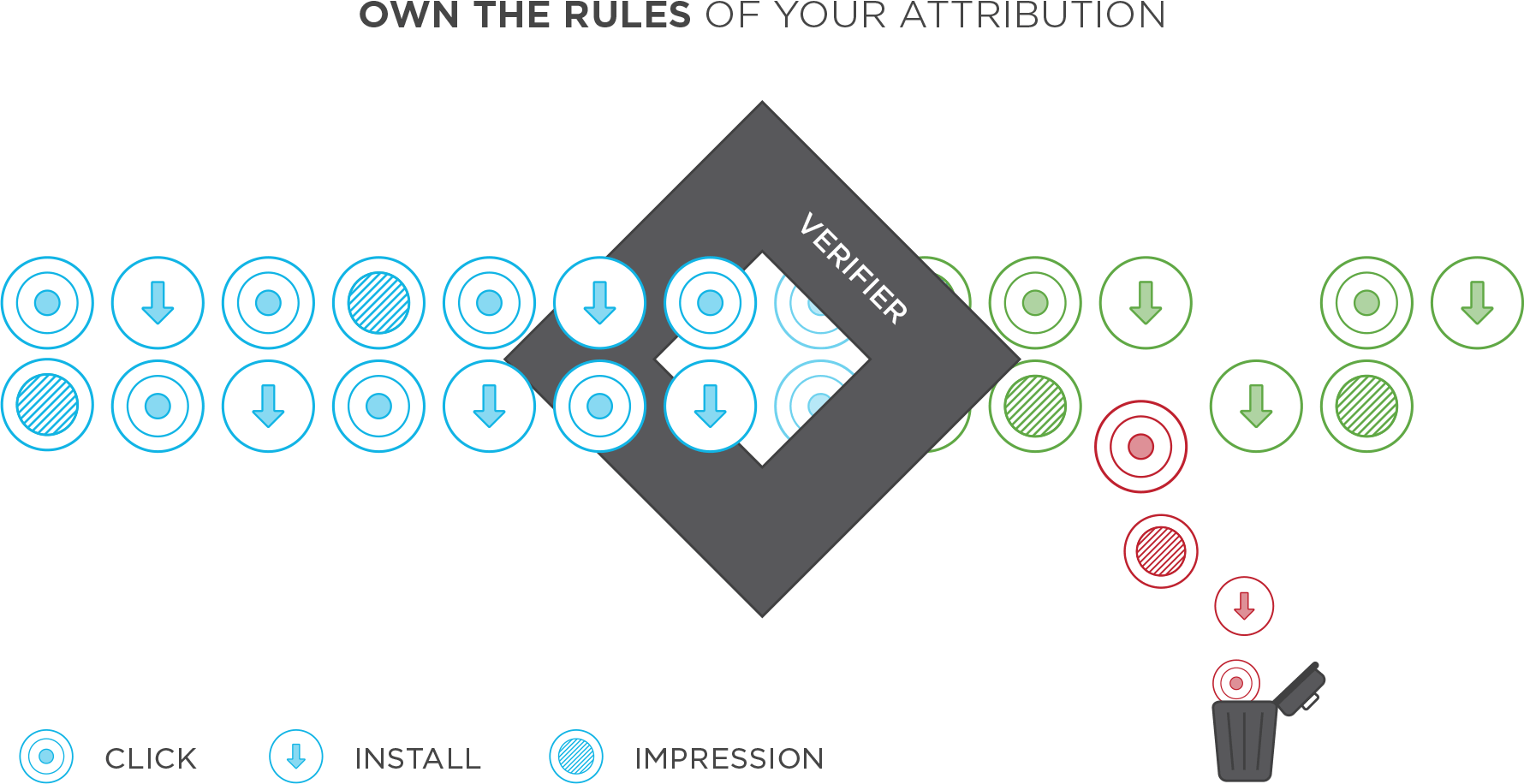
Many other MMPs offer no such tracker lifecycle management function, leaving marketers feeling stuck when a tracker for an old campaign can’t be fully disabled. In some instances, this is caused by a one-tracker-for-all approach to tracking link management. In essence, the marketer can create only one tracker for a given ad network/medial partner and must manually manipulate the key value pairs within the query string to use the link for different campaigns, ad groups, creatives and/or A/B testing purposes. This approach sidelines options for server-side controls to deprecate specific tracking tags. Kochava allows for marketers to manage their tracking links with a one-for-all approach, or via dedicated trackers per campaign or sub-campaign level, even down to specific creatives. As a result, marketers have complete control to set the tracking link lifecycle via Traffic Verifier.
How to change your traffic verification rules
To enable this feature, edit the traffic verification rules within the Kochava campaign manager dashboard. Toggle on the ‘valid dates’ option and select a date range. Once saved, clicks and impressions gathered will only be eligible for attribution within the selected campaign inside the defined date range. If changes are made to the length of a campaign, simply update the traffic rule to reflect the adjusted date range.
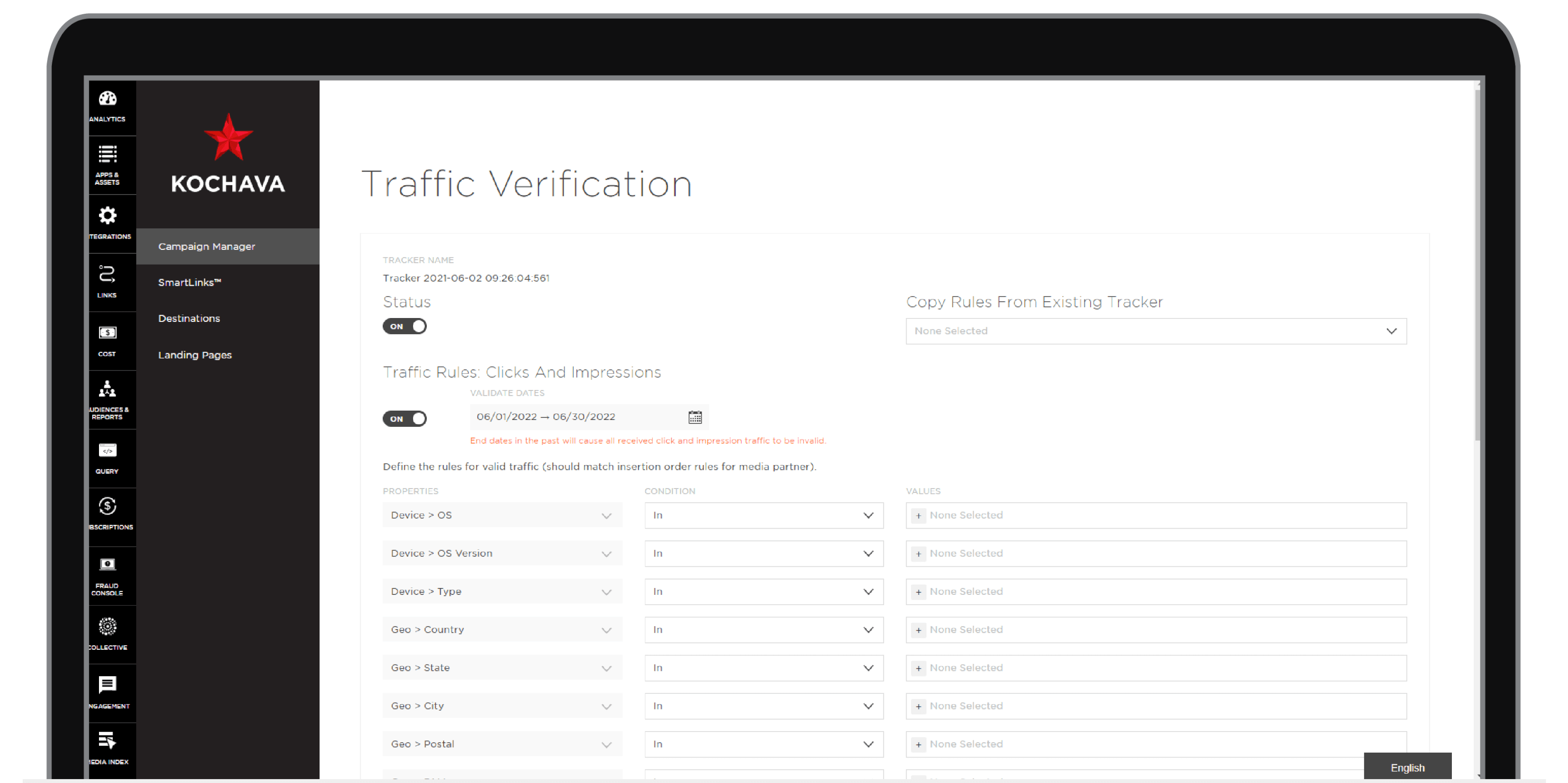
When selecting dates, make sure that the end date is not in the past or the received click and impression traffic will become invalid.
Additionally, you can choose to append other filters and conditions to the tracking URL to further define attributable traffic. Such filters include the device’s operating system (OS), the type of device, and the geographic location of the device.
With the help of Traffic Verifier, marketers have more control over their campaign data, only gathering the information they want within the timeframe that makes sense.
Ready to try out Traffic Verifier? Contact us at support@kochava.com or visit our website. Want to get started with Kochava? Request a free demo here.



