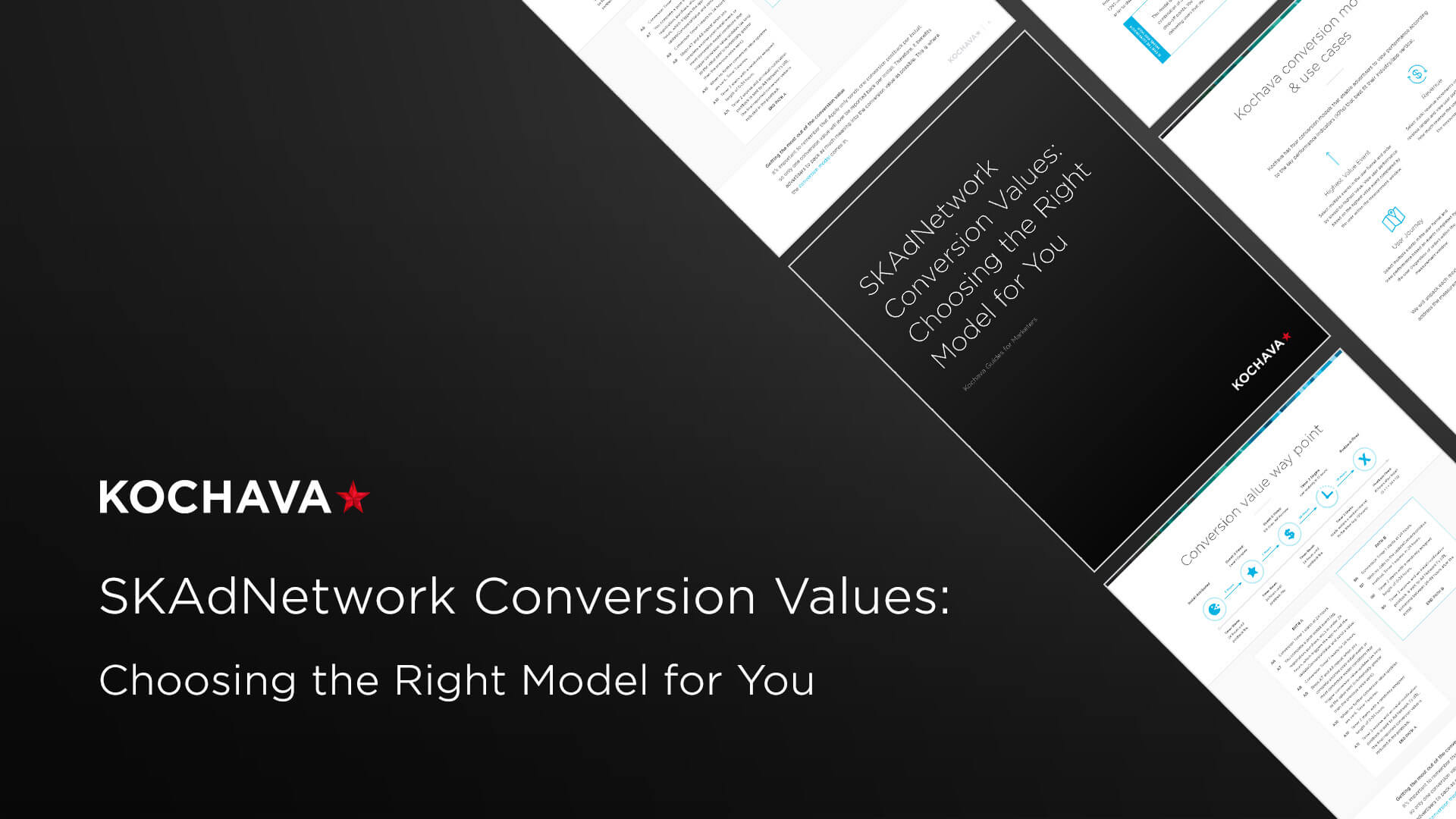Advertising measurement that respects user privacy
Mobile attribution has gotten quite a bit more complicated in the wake of Apple’s AppTrackingTransparency (ATT) framework rollout with iOS 14.5. With many new considerations to take into account based on Apple’s User Privacy and Data Use policy, SKAdNetwork, and more—marketers might be left with their heads spinning.
Here at Kochava, we have helped countless app marketers smoothly transition to the new normal on iOS, and we look forward to helping you no matter where you are in your marketing journey.
In this post, we’ll touch on the following:
- What is Apple’s ATT framework?
- How does ATT impact attribution post-iOS 14.5+?
- Kochava attribution support for iOS 14.5+
- Privacy Profiles for advertising measurement compliance
- SKAdNetwork support
- Maximizing owned media
- Apple Search Ads and AdServices framework
- Important integration considerations when using Kochava
What is Apple’s ATT framework?
Apple created the ATT framework as a mechanism to require iOS apps on certain Apple devices to get the user’s permission before tracking their data across apps or websites owned by other companies. While app developers have some options to tailor the prompting experience, the primary language of the prompt is controlled by Apple.
If a user selects “Allow Tracking”, then the app developer can gather the Identifier for Advertisers (IDFA) and freely perform advertising measurement and ad targeting.
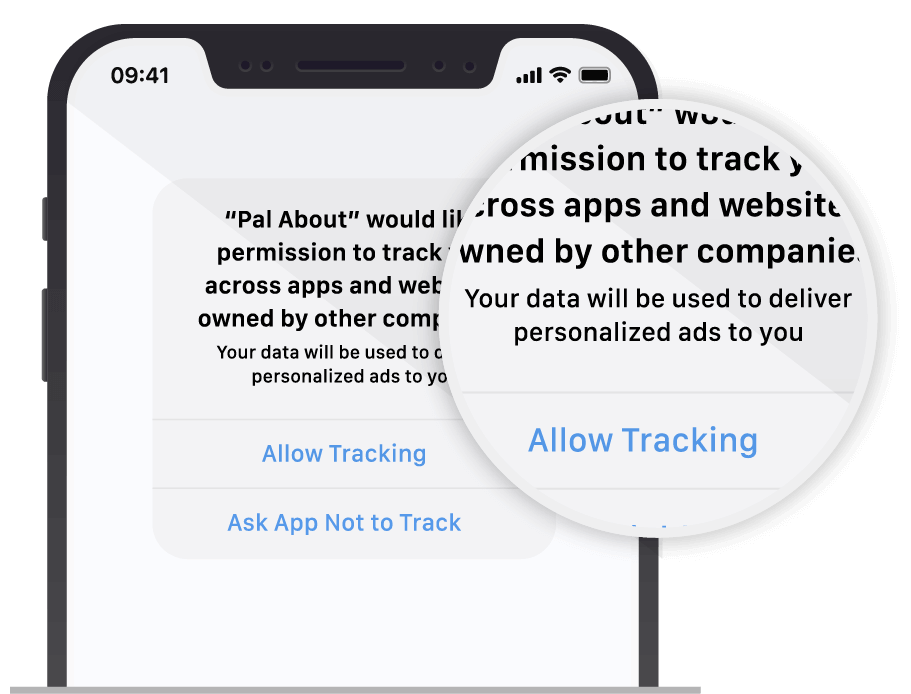
If a user selects “Ask App Not to Track”, not only is the developer prohibited from accessing the IDFA but in addition, there are restrictions placed on advertising measurement and targeting for that user and their device.
To learn more about your options in crafting the ATT prompt experience for your users and recommendations to maximize opt-in rates, read our related blog post.
NOTE: App developers are not required to implement the ATT framework. Apps that do not perform advertising measurement or ad targeting may have no use to request permission for app tracking where user or device data would need to be linked to another company’s apps or websites.
Now let’s take a look at how a user’s decision through the ATT framework impacts your options for attributing in-app conversions back to media.
How does ATT impact attribution on iOS 14.5+?
Beyond the decision a user makes through the ATT framework, other factors also impact what attribution is available to you. These other factors include:
Type of Media
Is the media paid or owned? Apple’s policy puts restrictions around comparing your own user or device data to that of another company but not your own first-party data. As such, more attribution options exist for owned media.
In-App vs. Mobile Web
The ATT framework is only present within apps on iOS and does not exist on mobile web. When an ad is served in mobile web, user consent is only needed in your app to perform attribution back to the mobile web ad.
ATT Consent Status from Source
A user may consent to app tracking in your app and give you access to the IDFA. However, if they made a different decision in the app they clicked your ad from, then the IDFA will not be available for attribution.
The combination of these factors and their implications on available attribution are depicted in the following flow diagrams. The first shows your options if the user opts-in to tracking through the ATT framework in your app and the second if the user opts-out.
Attribution with User Opt-In
Here are the attribution options when a user opts in via ATT in your app
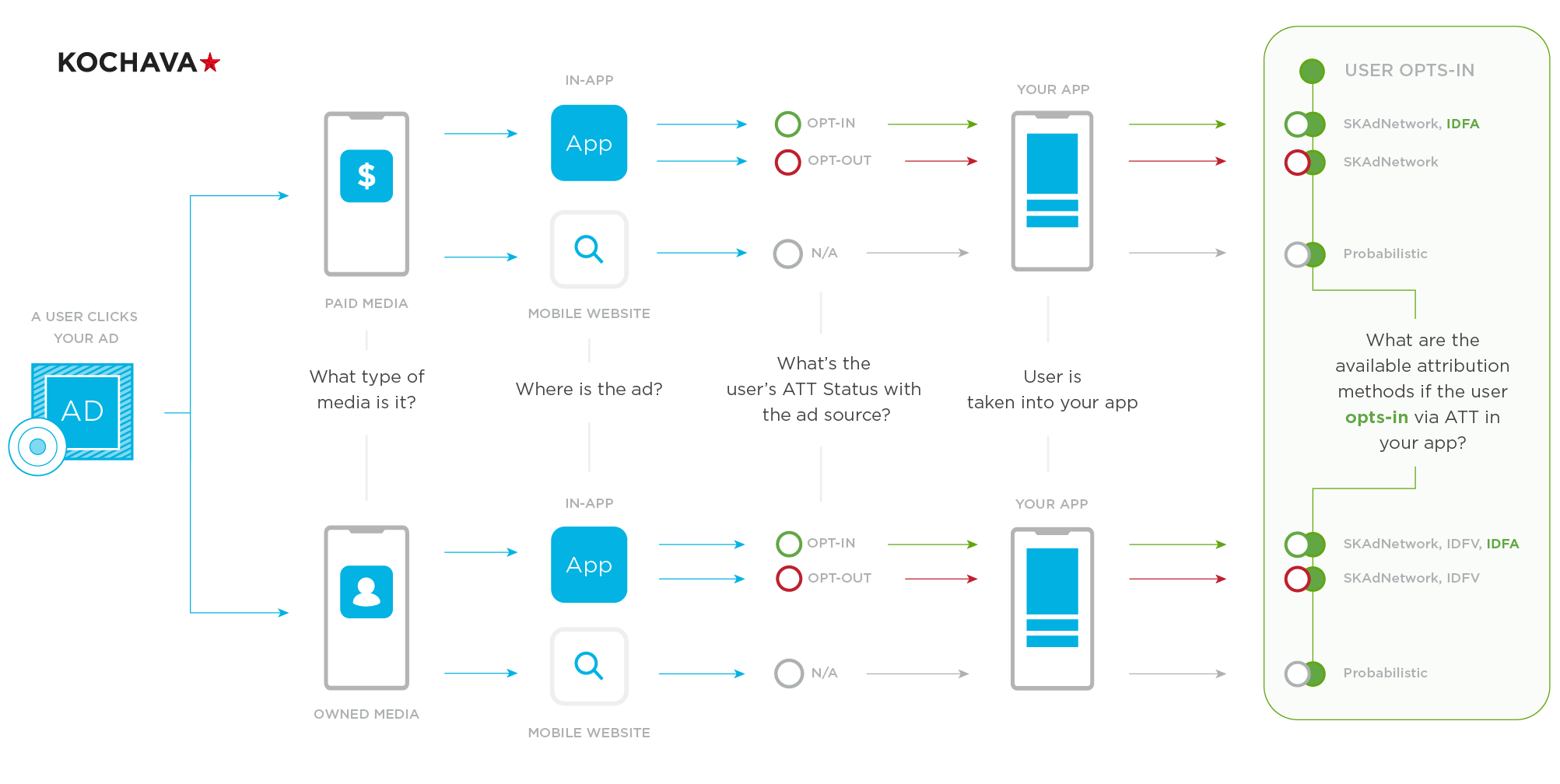
Attribution with User Opt-Out
Here are the attribution options when a user opts out via ATT in your app
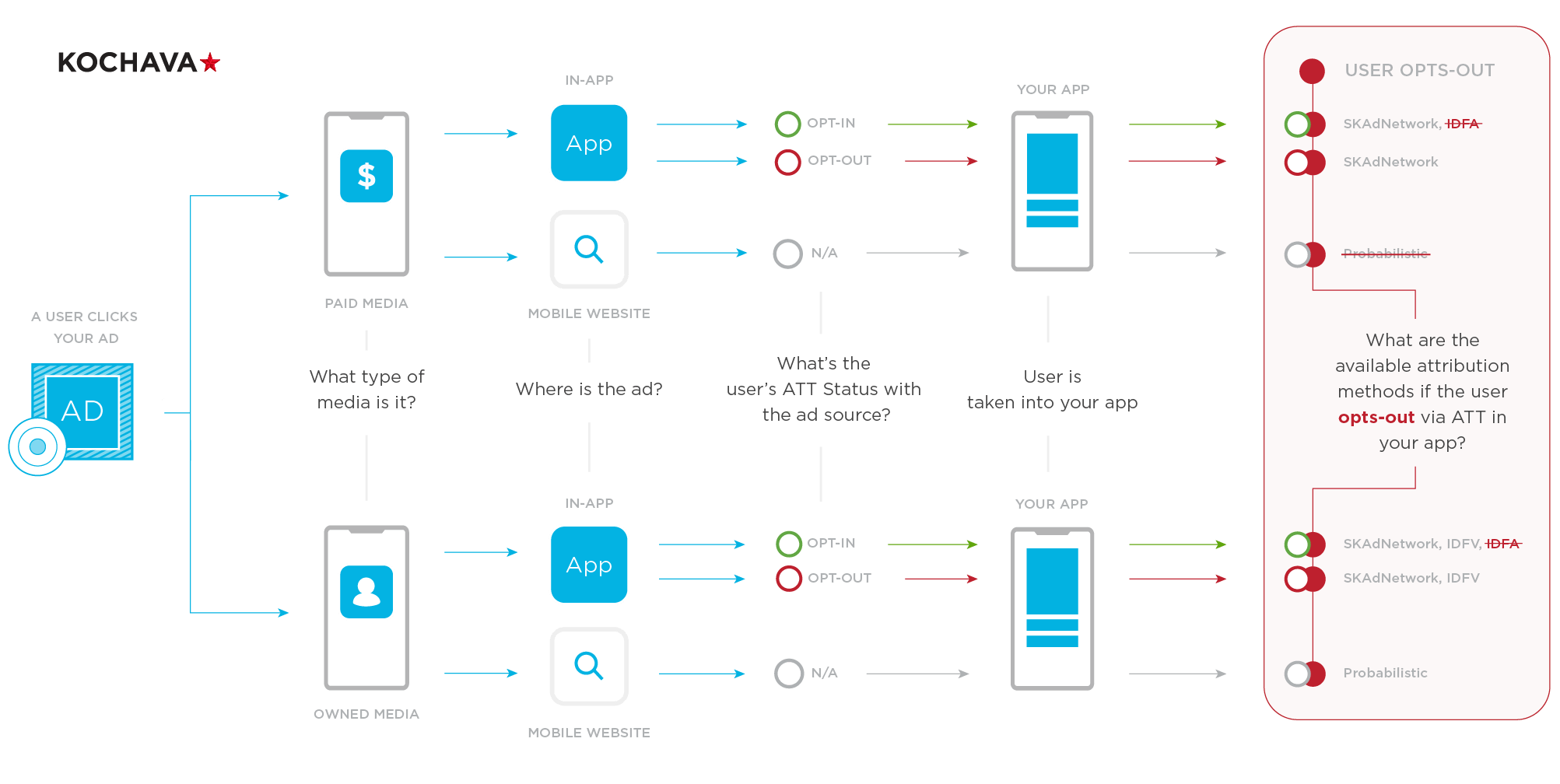
To dive deeper into the ins and outs of privacy-compliant attribution on iOS 14.5+, download our free guide.
Kochava attribution support for iOS 14.5+
To make sure that you can obtain the most accurate attribution possible while still maintaining compliance with Apple, we provide full support on all things Apple and SKAdNetwork. Let’s unpack key elements of this support.
Privacy Profiles for Advertising Measurement Compliance
Kochava has created Privacy Profiles which puts marketers in control of what user and device data the Kochava software development kit (SDK) collects and whether it’s used for attribution based on the user’s consent status via the ATT framework.
Privacy Profiles puts advertisers in complete control of their advertising measurement compliance with Apple and will have future applications across other platform and regional jurisdiction policies. Privacy Profiles are integrated into the Kochava dashboard where a default template for ATT opt-out is automatically generated and applied to any iOS apps. Custom profiles can be created, too, if needed. See related support documentation on managing Privacy Profiles.
SKAdNetwork Support
SKAdNetwork is a storekit capability provided by Apple to help advertisers determine the efficacy of their ad campaigns while increasing the privacy of Apple users.
Are you new to Apple’s SKAdNetwork?>
Check out any of these helpful resources to quickly get up to speed.
Video:
SKAdNetwork in 90 Seconds
In cases where a user has opted out of app tracking through the ATT framework on one or both sides of an app-to-app campaign, the SKAdNetwork is the go-to for maintaining deterministic performance insights. To maintain user privacy, SKAdNetwork data is aggregated and delayed.
Kochava offers out-of-the-box SKAdNetwork support through its measurement software development kit (SDK) with robust conversion models to maximize the insights available to advertisers via SKAdNetwork’s conversion value method.
Learn more about Kochava SKAdNetwork support for advertisers here.
Not sure which ad network you should run your first SKAdNetwork campaigns with? Check out our SKAdNetwork Certification Partner Program.
Maximizing Owned Media
With the changes introduced in iOS 14, marketers should ensure they’re not leaving the potential of their owned media on the table. Email, social, quick response (QR) codes, website, and other channels offer optimal paths to push existing customers into your iOS mobile app. Further, unlike the restrictions placed around paid media run with other companies, all attribution options are on the table for owned media. Learn more in this prior blog post.
Apple Search Ads (ASA) & AdServices Framework
App downloads that occur through campaigns run on ASA, Apple News or Stocks will utilize the AdServices framework to perform attribution, replacing iAd. When this switch occurs, Kochava will provide seamless support to ensure that there are no attribution interruptions of installs driven from any of these channels. Learn more about Kochava support for ASA in this blog.
The minimum requirements needed to utilize the AdServices framework include:
- SDK: Kochava iOS SDK version 4.4.0 or higher
- Server to server (S2S): Add updates to call the AdServices framework from the client-side app to receive the AdServices token
Integration Considerations When Using Kochava
When sending your iOS app data to Kochava, keep in mind the following to ensure that your data is processed and analyzed correctly.
S2S
ASA:
To support ASA, have your app developer integrate with the AdServices framework and send Kochava, at minimum, the AdServices token. See related documentation.
SKAdNetwork:
To support SKAdNetwork, have your app developer implement all client-side SKAdNetwork functionality and enter your conversion value definitions into the Kochava dashboard to ensure accurate reporting.
ATT Prompt Timing:
When a user opts in to app tracking through the ATT framework, the IDFA is available to be used for attribution. When using the S2S integration, it is recommended you wait to send Kochava the install payload until you know the ATT prompt outcome, so the IDFA can be included for attribution in cases of consent. See support documentation regarding required install payload fields.
SDK
ASA:
iOS SDK version 4.4.0 and above features out-of-the-box support for the AdServices framework.
SKAdNetwork:
iOS SDK version 4.1.1 and above features built-in support for SKAdNetwork, including SKAdNetwork client-side calls, four configurable conversion value models, and a customizable measurement window between D0-D7.
ATT Prompt Timing:
When a user opts in to app tracking through the ATT framework, the IDFA is available to be used for attribution. See support documentation regarding setting SDK timers to wait for IDFA collection outcomes before sending the install payload to Kochava.
Looking toward iOS 15
As Apple continues to evolve, privacy will stay at the forefront of its development. With iOS 15 on the horizon, Kochava will be in close communication with Apple and provide steady support for advertisers, related to:
SKAdNetwork postback copies for advertisers
- iCloud Private Relay and IP address blocking
- App Privacy Report
- Hide My Email
- Uninstall tracking deprecation
Read more about these updates and how they will impact marketers on our blog.
Take the next step
Stay In the Know
Client Support
Contact your Client Success Manager or email Support@Kochava.com.
Not a Kochava Client?