IMPORTANT: On January 5, 2023, Apple communicated that it will be deprecating the iAd framework effective February 7, 2023. Make sure your Kochava iOS SDK integration is up to date. For assistance, please contact your Client Success Manager or email Support@Kochava.com
Maximize Apple Search Ads campaigns post iOS 14
The AdServices framework is used to provide attribution on app-download campaigns that occur through Apple Search Ads (ASA) and other properties like Apple News or Stocks. It is available on devices running iOS 14.3+. AdServices will eventually replace iAd, which has been the longstanding framework to supply attribution on ASA campaigns. While Apple has not yet set a date for the permanent deprecation of the iAd framework, it’s coming. Kochava is rolling out support for the AdServices framework—ensuring that once the cutover takes place, you will experience no interruptions in the flow of attribution claims on installs driven by your ASA efforts.
In the interim, for users opted-in to tracking through the AppTrackingTransparency (ATT) framework, both iAd and AdServices claims will be processed in parallel, and the iAd claim data will be used over AdServices when available, due to the iAd payload containing more campaign information. For ATT opt-out users, only the AdServices claim data will be available.
Minimum requirements to utilize this AdServices integration
Software Development Kit (SDK)
Your iOS app(s) must be running on Kochava iOS SDK version 4.4.0 or higher.
Server-to-Server (S2S)
If you send data to Kochava via S2S, you will need to make updates to call the AdServices framework from your client-side app in order to retrieve the AdServices token, which should be included within the payload you send to our install notification API. See our support documentation for further details.
Here are some important nuances we’ll cover regarding this update:
- ASA attribution for ATT opt-out users
- Changes in ASA campaign data
- Segmenting traffic by ASA campaign group ID
Get ASA attribution for ATT opt-out users
The AdServices framework, unlike the iAd framework, supports the ability to claim ASA conversions even when users opt-out of the ATT framework. With the roll-out of iOS 14.5, user consent through the ATT framework became required for any iOS apps that want to access the identifier for advertisers (IDFA) or perform certain advertising measurement.
With the launch of this new integration update next week, Kochava will begin calling both the iAd and AdServices framework simultaneously. For users who have opted in through the ATT framework, Kochava may receive two claim payloads, one for iAd and one for AdServices. Kochava will prioritize the iAd payload when available, as it contains more campaign information. For users who have opted out through the ATT framework, attributable claims will be returned from the AdServices framework only. In the next section, we will cover how the campaign details available through the AdServices framework will be different from iAd.
You will notice new fields in your install postback configuration for ASA. By default, the “ATTRIBUTE ATT OPT-OUT USERS” option will be checked, which enables Kochava to attribute ASA claims for ATT opt-out users. If you do not wish to attribute users who have opted out, you may simply uncheck this option and attribution will only be considered for users who opt-in to tracking. It’s important to note that when ATT status is opt-out, Apple removes the click time from the AdServices claim payload for privacy reasons. As a result, a click time must be manufactured by Kochava in order to appropriately establish a click-to-install time for attribution consideration based on your lookback windows. By default, Kochava will manufacture a click time 29 days prior to the install and will make the opt-out claim eligible for attribution. If you have a shorter lookback window (eg, 14 days, 7 days, etc.) within your ASA partner reconciliation settings, adjust this setting so that it falls within your maximum lookback window for deterministic click matches.
See relevant support documentation and scroll to the section titled “Install Postback Configuration.”
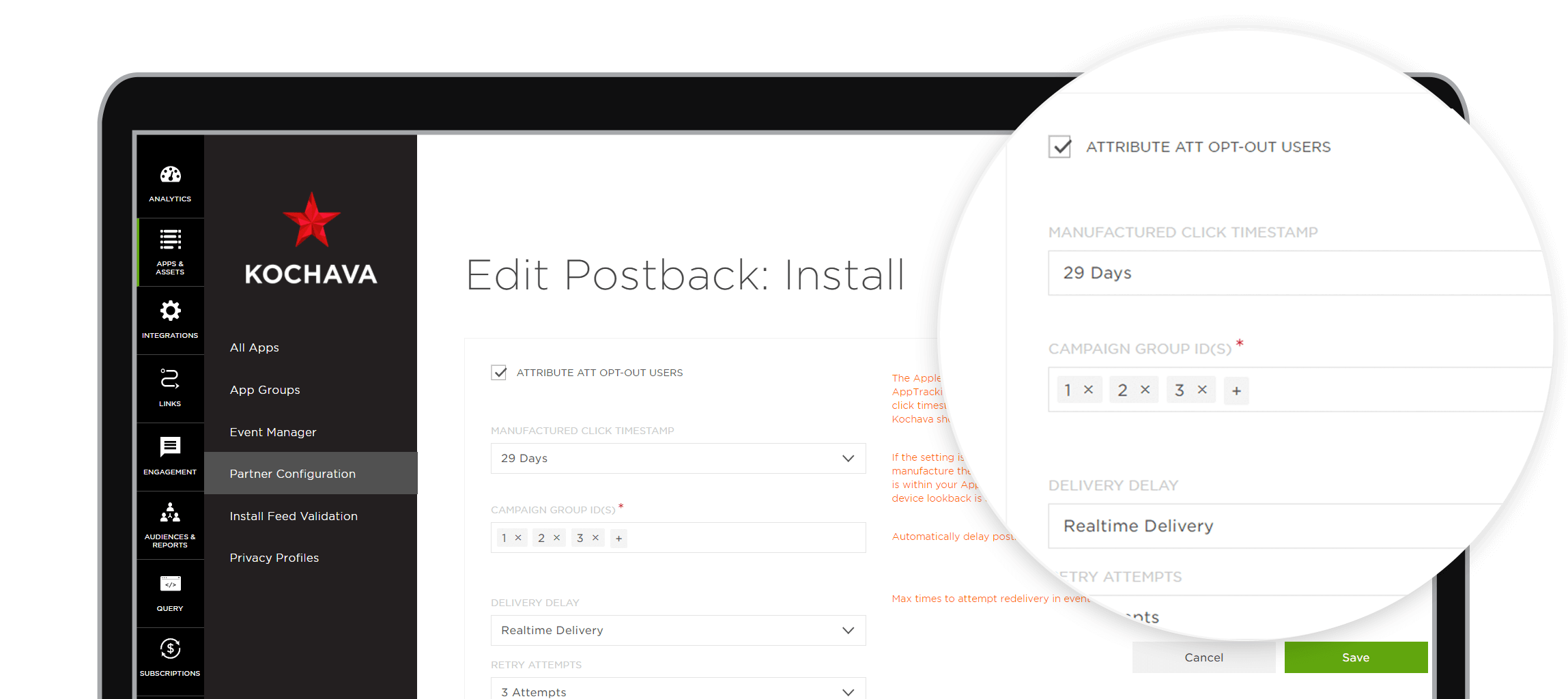
Changes to expect in your ASA campaign data
The granularity of campaign detail will be limited on the new AdServices framework and will change how you view your ASA data within Kochava reporting and analytics. Human-readable values, such as campaign name, ad group name, creative set name, keyword, etc., will no longer be available. Instead, you will only be able to see campaign ID, ad group ID, creative set ID, keyword ID, and other limited values. Please see the table below for a complete breakdown. You will see these changes immediately on ATT opt-out users since claims will only be available on the AdServices framework. For all other users, Kochava will continue to surface the more granular iAd data until Apple officially deprecates that framework.
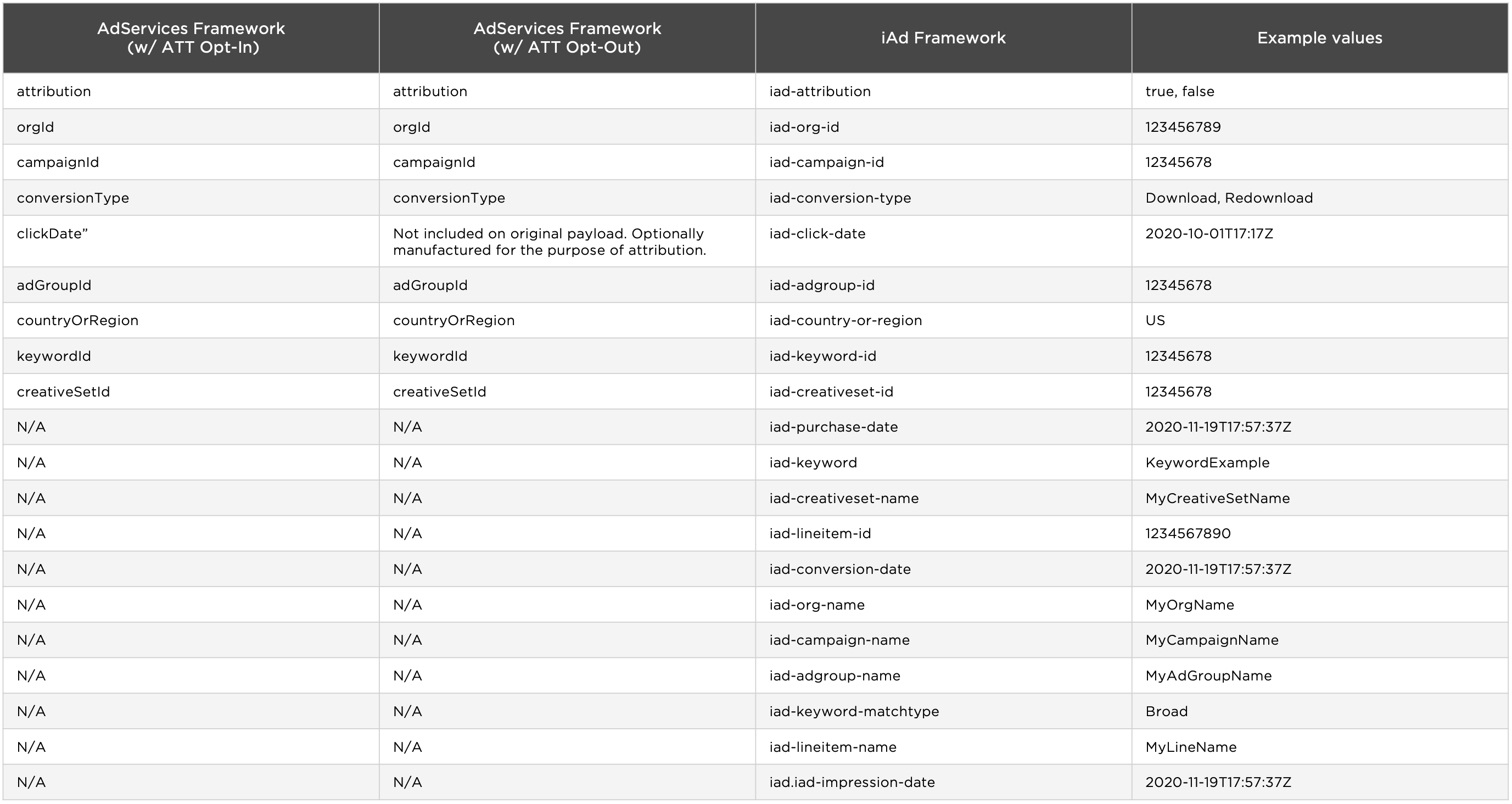
For more information on how ASA campaign data will surface in Kochava, see this support documentation. For details on what AdServices values will be mapped to standardized reporting and analytics keys in Kochava, see our Self-Attributing Network (SAN) campaign data mapping guide here. If you rely on some of the iAd data points today for reporting or internal business intelligence tools, proactively prepare for this shift.
Segmenting ASA efforts by campaign group ID
Previously under the iAd framework, Kochava enabled marketers to segment ASA traffic across various campaign trackers by including the Kochava tracker ID in the ASA campaign name. Upon receipt of iAd claim payloads, our system detects the presence of the tracker ID in the human-readable campaign name to map that install to the related tracker. With the removal of “campaign name” from AdServices claim payloads, this approach will no longer be viable.
A new field is being added to the Install Postback Configuration dashboard for Apple Search Ads, which will allow for the entry of one or more ASA campaign group IDs. Any of these campaign group IDs added within the install postback will become available to select when creating or editing a tracker associated with ASA, or an ASA partner, as the selected Media Partner. See the relevant documentation and scroll to the section titled “Install Postback Configuration.” Installs will be recorded under the tracker associated with the reported campaign group ID. If you do not assign a campaign group ID to a specific tracker, it will be awarded to your default ASA tracker within Campaign Manager.
NOTE: Campaign group ID fields will be available for configuration next week after full deployment of this integration update.
In summary
- SDK clients, be sure to update to SDK version 4.4.0+.
- S2S clients, be sure to implement needed changes on your end (see documentation).
- Expect to see incremental claims on users who opt-out of tracking through ATT. Review and make any necessary changes in your install postback partner configuration for ASA as soon as possible (see documentation and scroll to the section titled “Install Postback Configuration”).
- Routing ASA attributions to multiple trackers by including tracker ID in the ASA campaign name will not be compatible with AdServices claims. Keep in mind that while both iAd and AdServices frameworks are available, only AdServices claims will be available for ATT opt-out users. If you are currently segmenting your ASA traffic to multiple trackers by including the tracker ID in the ASA campaign name, you will need to enter your campaign group IDs within Apple Search Ads Partner Configuration, then select those ASA campaign group IDs on the relevant trackers. This new field will become available next week after this integration update is live (see documentation and scroll to the section titled “Install Postback Configuration”).
- New AdServices payloads won’t contain as much data as the former iAd payloads. Review the differences and make changes as needed to your internal BI tools that are populated from Kochava data exports.
- If you don’t wish to segment your ASA traffic to multiple trackers and don’t wish to make changes to the default settings for attributing ASA claims made on ATT opt-out users, adding an install postback in Partner Configuration for Apple Search Ads is not necessary. The default settings for attributing ASA claims made on ATT opt-out users will apply regardless of the presence of an ASA install postback.
We’re here to help
Expect further updates from our team as we learn of Apple’s timing on the deprecation of the iAd framework. If you have questions about this integration update or need help making the updates described in this post, please contact your Client Success Manager or email support@kochava.com.



