Edit, organize and delete trackers en masse easily with Kochava Power Editor. Also enable tracker-level overrides, traffic verification and fraud abatement at scale, facilitating use of the most common trackers across campaigns.
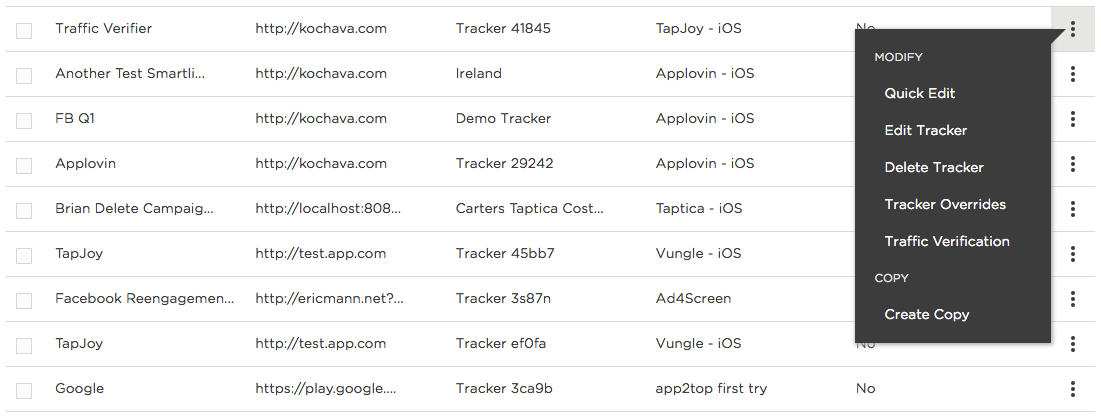
Make bulk updates
Power Editor is the newest feature under Campaign Manager that allows marketers to update 50 trackers at a time. As are many Kochava tools, it is configurable to marketers’ needs. Select the most common properties you use as a default. With Power Editor, marketers have the following capabilities:
- Create a template tracker to copy for multiple use
- Filter trackers by property (e.g., traffic verification rules) for editing
- Export trackers of an app to a CSV file or export filtered trackers
- Save instantly to the database; reports updated automatically (old records are archived)
- Compile a tracker directory
- Delete obsolete trackers
Use cases
Combine Power Editor with our other tools, such as Analytics Reporting, What if? and Alerting to better optimize marketing strategies.
For example, an admin runs an Analytics report by network and notices that Network A has several sites with a high number of platform mismatches, indicating potential fraudulent activity. To ensure no detrimental impact, the admin runs a What if? Scenario to test the campaign with the offending site IDs removed. Once the decision to remove the offending sites is made, they inform Network A and make a bulk update to the trackers in Power Editor.
The admin can further ensure that their campaign meets key performance indicators by initiating Alerts and getting immediate notifications of benchmarks met and/or those underperforming.
Other common applications include:
- Updating traffic verification/fraud abatement across trackers
- Moving trackers into a different segment or campaign
- Deleting identical trackers no longer needed
- Exporting click and impression tracker URLs as a CSV file for delivery to a network
The takeaway: Manage trackers efficiently at scale
Power Editor is a supplemental feature of Campaign Manager which is still the go-to location for analytics, campaign and segment creation. Use Power Editor for widespread tracker creation, changes and deletions. Log into Campaign Manager to get started.