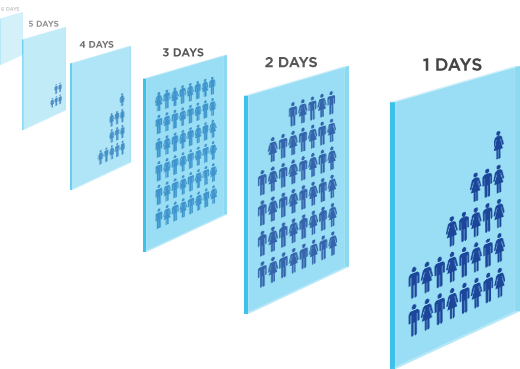 We looked at an overview of the Kochava Attribution Engine and talked about Lookback Windows in week #1 —how far back from the time of install, to consider clicks and impressions for attribution.
We looked at an overview of the Kochava Attribution Engine and talked about Lookback Windows in week #1 —how far back from the time of install, to consider clicks and impressions for attribution.
This week we are going to talk about Probabilistic Attribution (see iOS 14+ restrictions) – the only way** a device can be matched to a click or impression if there is no device identifier gathered at the time of click or impression. This may happen for a variety of reasons. For example, the network may not be able to collect the device identifier, there may be legal reasons precluding the capture of device id, or the ad may be served on mobile web. In these cases, Kochava creates a profile based on the data that is collected, and matches that with the same collection of data points upon install or re-engagement.
The data points on which probabilistic attribution (see iOS 14+ restrictions) relies include IP address and user agent. The combination of these creates a unique identity for a device in the absence of a device identifier. As an example, an IP address includes 4 stanzas of up to 3 digits each, and the user agent is a string of information identifying your browser, device version, etc. See an example here. None of this data is personally identifiable information (PII).
In Kochava, this form of attribution is configurable at 3 levels. The advertiser may choose from the following:
- IP plus User Agent – combination of complete IP address and user agent
- IP Only – only the IP address is considered, the user agent is ignored.
- IP Range – only the first 3 stanzas of the IP address are considered, and the user agent is ignored.
Each of these configurations has its unique advantages and impacts the relative integrity of an attributed match as well as the balance between attributed and unattributed installs and events.
Goal #1: Get as Close to Device-Based Attribution as Possible
If attribution integrity is your primary goal, IP address plus user agent is the best option. This requires that users are on the same IP address and have the same user agent in order to be attributed. The addition of the user agent accounts for issues where many users’ are using the same corporate network and thus show the same public IP address.
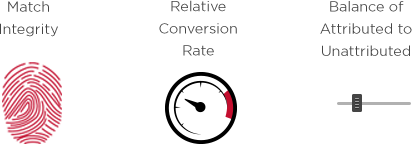
Goal #2: Measure Cross-Platform Conversions
If you want to serve ads on mobile web or even desktop traffic, but measure mobile engagement, IP Only is a good, balanced configuration. For example, if a user clicks on an ad on their home or office wireless network and then launches the app on their mobile device, connected to the same network, the public IP address will be the same, but the user agent will be ignored. Thus, the click from a desktop computer can be matched with the install on the mobile device simply by matching the IP address.
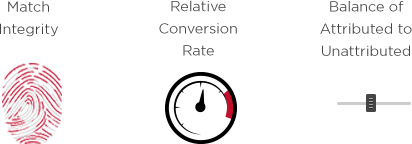
Goal #3: Work Around Malformed User Agents
There are cases when the user agent may be mangled or changed based on the way some networks or site IDs handle it. This can result from issues between an app and a publisher SDK, or sometimes a network’s server-to-server integration can overwrite the device’s user agent with its own. In these cases, using IP Only allows you to continue attributing installs while the problem is remedied.
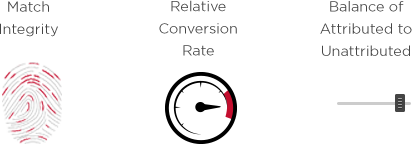
Configurable attribution is one of the most powerful tools at an advertiser’s disposal, and Kochava has the most robust configuration available. This is part 2 in a 5-week series. Over the next 4 weeks, we will be unpacking the Kochava Attribution Engine: What it is, how it works, and the tactics to configure your attribution to support your strategy.
**In the case of native Android apps, Google Referrer can be used to do attribution without a device identifier





