Be sure to add your Facebook Install Referrer Decryption Key in Kochava
In a prior post, we touched on how to enter your Facebook-provided Install Referrer Decryption key into the Kochava dashboard. This key enables decryption of encrypted campaign metadata that Facebook is securely passing via the Google Referrer UTM source parameter on click-through conversions via the Google Play Store.
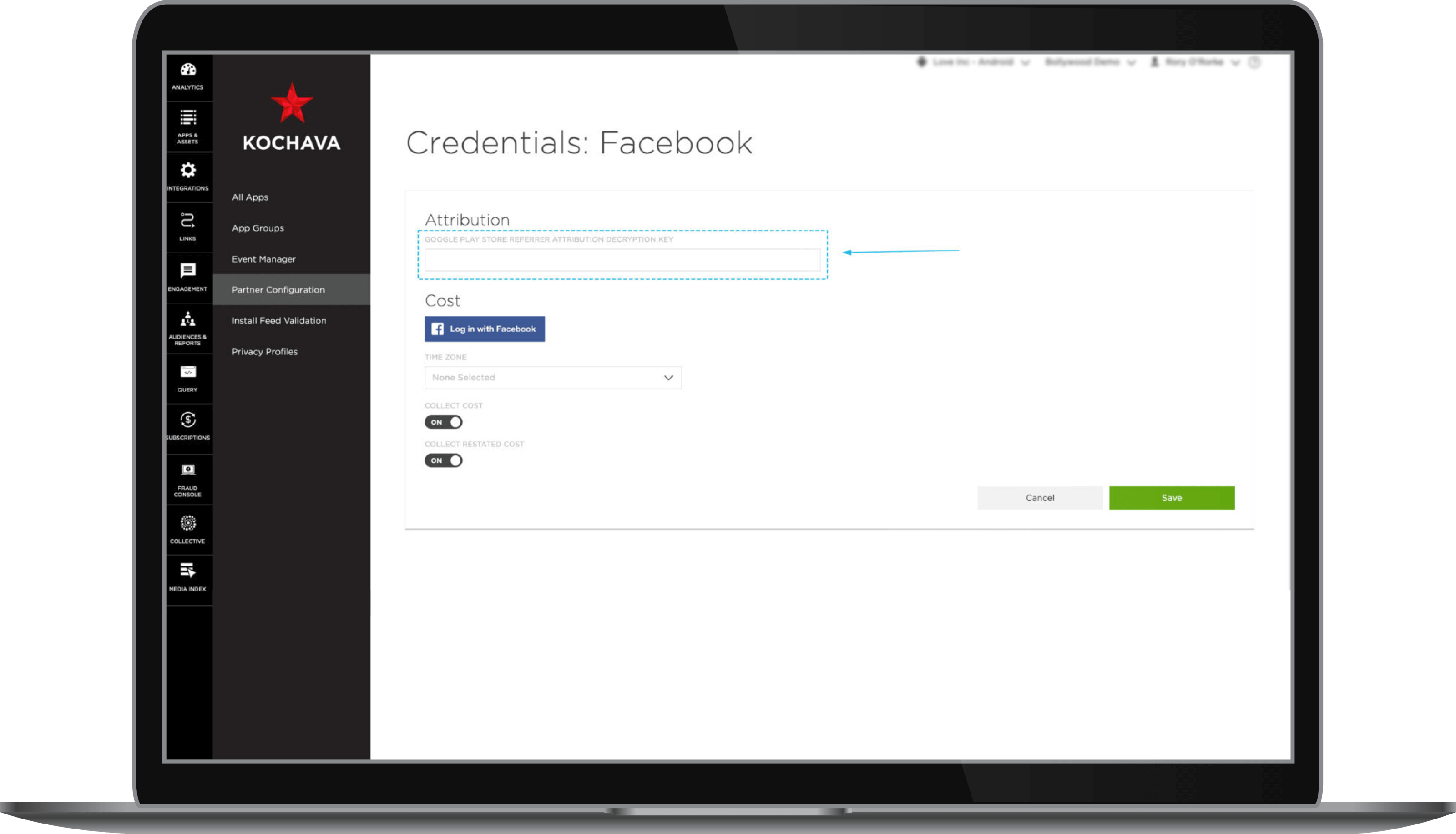
As of 12/02/2021, Kochava has deployed additional product updates that now give clients turnkey access to the decrypted, human-readable campaign metadata directly within Kochava analytics and Query.
This is possible because Kochava’s attribution waterfall is now giving precedence to Facebook campaign data via Install Referrer (when available), over Facebook’s self-attributing claim response via their Attribution API. With the deprecation of Facebook’s Advanced Mobile Measurement (AMM) program as of October 29th, device-level campaign data from Facebook’s API responses cannot be accessed by the end advertiser. On the other hand, campaign data gathered via Google’s Install Referrer API can be surfaced at the device level to end advertisers. The ability for advertisers to access these granular campaign data points on a cohort of their Facebook-acquired users is invaluable.
What Facebook campaign metadata is available?
The campaign metadata provided by Facebook through this Google Referrer mechanism will include:
- Ad ID
- Ad name
- Adset ID
- Adset name
- Campaign ID
- Campaign name
- Account ID
- Click time
As a reminder, this campaign metadata will ONLY be provided when the following conditions are true:
- Facebook campaign objective is: App Install
- App platform is: Android
- Target app store is: Google Play
- Conversion type is: Click-Through
Where can the campaign metadata be accessed in Kochava?
The Facebook campaign metadata provided via Google Referrer will be available in:
- Analytics (see split-by metrics: site_id, creative_id, and partner fields)
- Query tables
- Custom Advertiser Postbacks
- Facebook Marketing Partner (FMP) Postbacks
Please review this self-attributing network (SAN) data mapping guide to see how Facebook data points are mapped into the site_id, and creative_id parameters within analytics and Query for easier analysis.
Contact your Client Success Manager or email support@kochava.com for questions on viewing this data.
What steps do you need to take?
If you haven’t already done so, enter your Facebook Install Referrer Decryption Key into Kochava (see instructions in this prior post). For most Kochava customers, no further action is necessary, as the default Android integration setup automatically supports the collection of Google Install Referrer data.
See also relevant documentation for the Kochava Android SDK or an associated wrapper.
Please refer to the section for “Google Play Store Dependencies” and inquire with your app developer or Client Success Manager if you have any doubts about your current Android app integration.
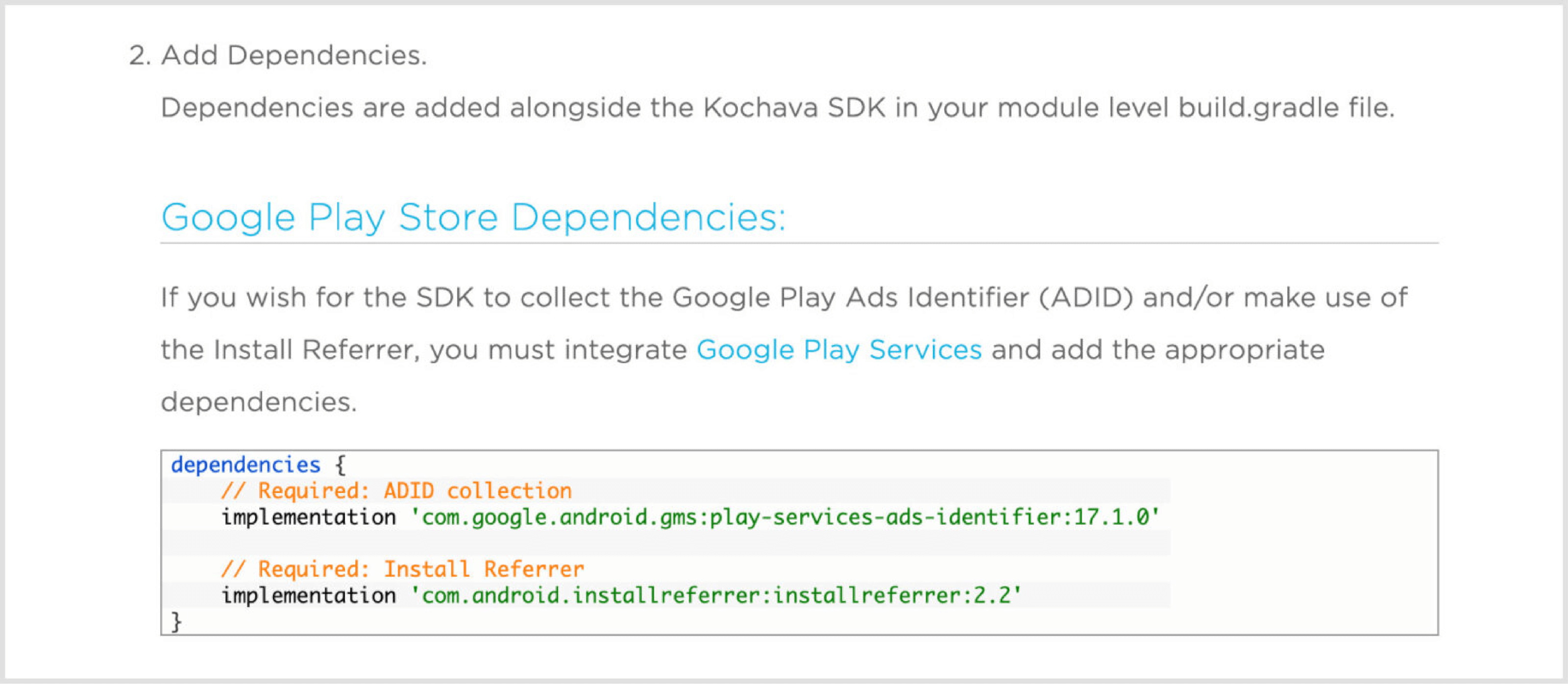
If you do not use the Kochava SDK but are integrated via server to server, you will need to call the Google Install Referrer API to retrieve the data and be sure to send it to Kochava within the Install Notification. Contact your Client Success Manager or email Support@Kochava.com for further questions on this point.
Further product updates related to Facebook AMM program deprecation
To stay up to date on additional product developments and enhancements related to the Facebook AMM program deprecation, please subscribe to our newsletter.
Existing clients, please reach out to your Client Success Manager or Support@Kochava.com with questions.
New to Kochava? Request a free consultation on how Kochava can help you maximize Facebook performance through the unique insights we can offer.



