App fraud is increasing in part because of a fragmented ecosystem with many middlemen taking their own direction with ads. Real-time fraud abatement allows you to avoid incentivized traffic, click stuffing, platform mismatches and other unwanted traffic to best target your audiences.
Write your own traffic rules
Enable Traffic Verifier at either the account or app level. For best practices, however, we recommend turning this feature on for an account.
Within Traffic Verifier:
- Define your criteria (“Match” or “Doesn’t Match”) for valid traffic by device type, platform, OS version or by geography (country/city)
- Validate or reject unverified traffic before you run traffic with partner networks
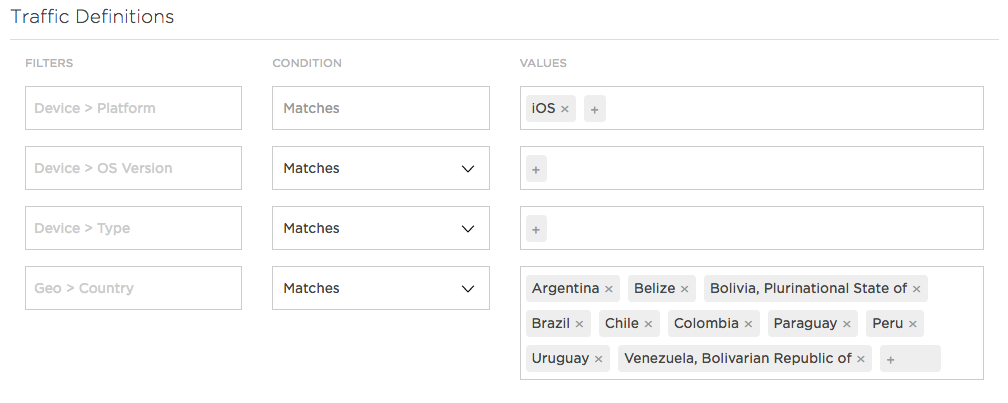
Use case: An app developer wants to target users in South America on iOS only. They sign an IO based on these targeting rules and then set up Traffic Verifier to confirm.
Access Global Fraud Blocklist against fraud
Enable the Global Fraud Blocklist within Traffic Verifier for real-time fraud abatement at the account level or per app. The Blocklist covers fraudulent:
- Device IDs
- IP addresses
- Network/site IDs
Customers can select one or all of these Blocklist entities.
Frequency capping
Don’t pay for thousands of clicks for one install. Set a cap for the number of impressions/clicks acceptable for your campaigns. Set it at the device, site, IP or UA level within a specified duration for more control over your traffic reach. If a network serves beyond the cap, you can decide whether to attribute that unverified traffic or not under the Orchestration section of Traffic Verifier.
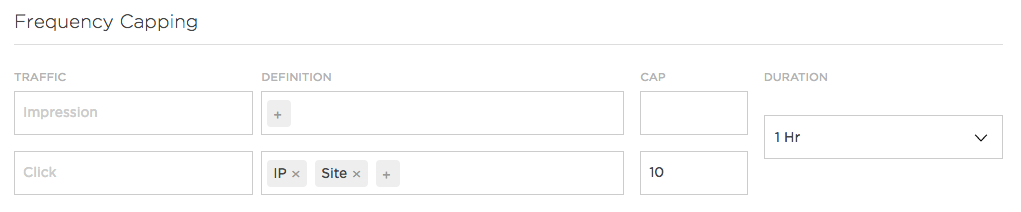
Use case: Set frequency caps at the IP and site level to receive no more than 10 clicks per hour from the same IP addresses and sites.
Traffic Verifier + Alerting = App Fraud Prevention
Combine Traffic Verifier with our Alerting tool to reinforce app fraud prevention and get notifications when frequency caps are reached or when a traffic rule is violated.
Use with What if?
Want to see how the Blocklist will change your campaigns? Apply or remove it in a What if? Scenario to rerun attribution on historical data from a specified time frame with the Blocklist enabled and how traffic would change.
Similarly, rerun your traffic without frequency caps to decide what to do with installs that went beyond the threshold set for a particular mobile site or IP address.
Take control of your user traffic
Set the rules for acceptable traffic and ensure your media partners follow your IO here. During your campaigns, run a row-level Click/Install Report in Analytics to view unverified traffic. Traffic Verifier keeps you in control of your campaigns and your partner networks in check.
For more information, contact your Kochava account manager to enable Traffic Verifier and help you get started!




