Understanding how your attribution metadata is tied to in-app events
Dissecting data in the Kochava dashboard can provide endlessly rewarding performance insights for marketers—helping you make optimization decisions for the betterment of your campaigns. The measurement of post-install events, (i.e., purchase, registration complete, free trial start, etc.) in particular, helps marketers understand how channel partners and specific campaign tactics deliver quality users that perform post-install.
As you find yourself drilling down into post-install event data in Kochava analytics or reporting, it’s important to understand how attribution data is tied to such events. If the event record displays attribution metadata (e.g., ad network, campaign name and ID, etc.), the event may be a direct attributed conversion on a re-engagement campaign, or it could simply be associated back to a prior attributed conversion (either acquisition or re-engagement) from that same user device. In this post, we will unpack the concept of Attributed Events versus Associated Events, so you can dive into analytics with confidence and know how to read your performance results.
Attributed Events vs. Associated Events
The following flow diagram visualizes the distinction between Attributed Events and Associated Events, each of which will be unpacked in further detail below.
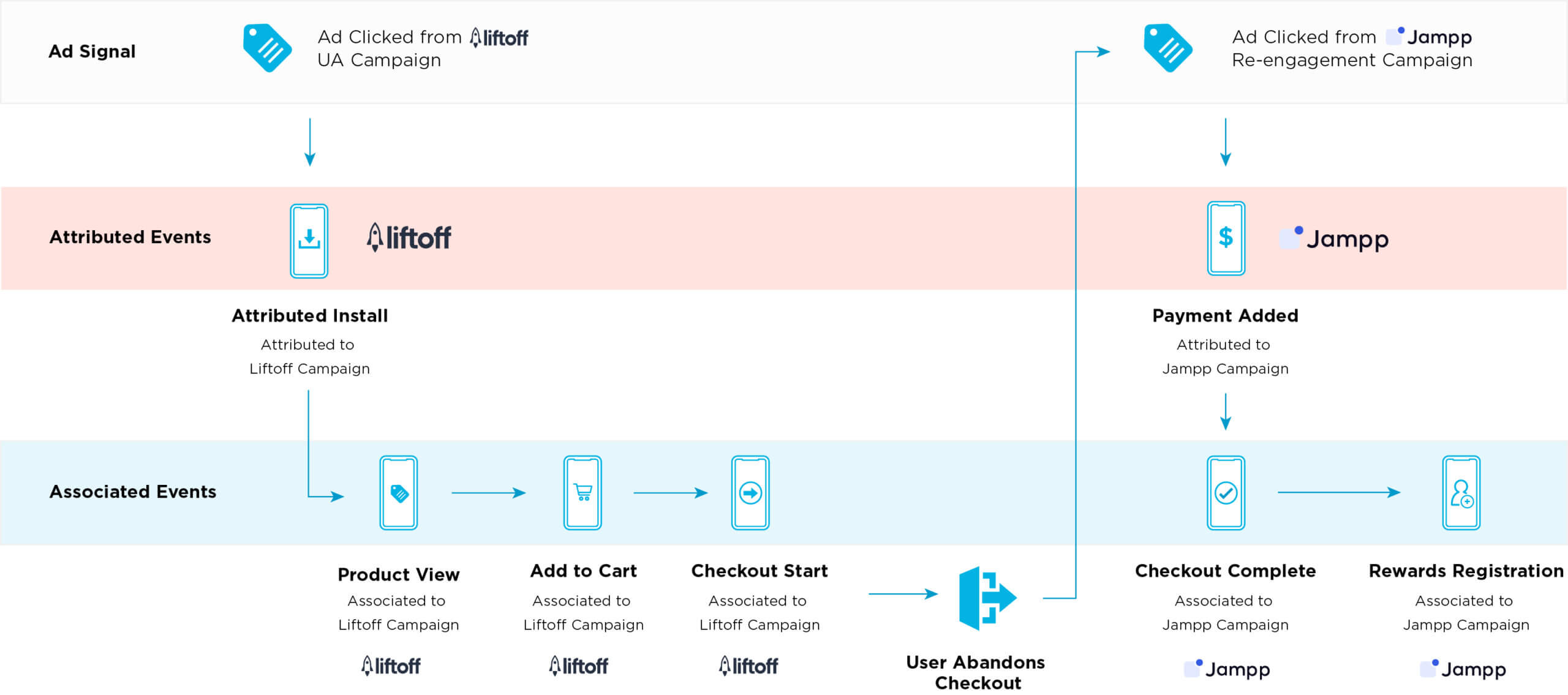
Attributed Events
Looking at the orange bar in the flow diagram above, Attributed Events are events that can be directly attributed to a specific ad impression or click that preceded the event. A user’s initial app install may be attributed to an acquisition campaign with an ad network. Additionally, if the marketer runs a re-engagement campaign to re-target existing users, a post-install event can be attributed to an ad impression or click on a re-engagement ad.
These Attributed Events are directly tied to the user’s interaction with a marketing campaign and are typically used to measure the direct effectiveness of the campaign and optimize advertising strategies.
Associated Events
Looking at the blue bar in the flow diagram, Associated Events are “associated or tagged” with attribution data only because that same user device had a previous conversion (either acquisition or re-engagement) that was attributed. They’re indirectly related to a point of attribution, but not directly tied to an ad impression or click as the conversion event. The association is there to help marketers understand how a user’s touchpoint(s) with campaigns drive ongoing activity and engagement within the app, offering additional insights into the user’s journey post-conversion.
A quick example
For example, let’s say a user clicks on an advertisement and installs an app. The installation is an Attributed Event because it can be directly attributed to a specific click. However, if the user also completes a purchase within the app after installing it, the purchase event would be considered an Associated Event. While the purchase is not directly attributed to the click, it is associated with the user’s journey post-install and provides valuable information about the effectiveness of the marketing campaign in not just acquiring a user, but a user that went on to complete an in-app goal.
Customizing your Associated Event settings
It’s important to note that by default within Kochava, all downstream events completed by a user device will be associated with the most recent touchpoint of attribution for that same device in perpetuity. For example, if a user installed your app through a Liftoff acquisition campaign and over the next year or more completed hundreds of in-app events, all of those events would be associated back to the original Liftoff campaign they were acquired through, unless some other re-engagement attributed conversion took place along the way.
Marketers, however, do have the option to customize the length of time that this event association lasts. If a marketer wanted to limit event association to 30 days, that could be done by updating their Event Association Lookback within the Kochava dashboard (refer to this support documentation for more details).
An update to 30 days would mean that if a user installed your app through a Liftoff acquisition campaign, any event they complete over the 30 days after install would be associated back to the Liftoff acquisition campaign. However, from day 31 onward, the attribution for subsequent events would show as unattributed and remain as such, unless or until the user converted on a re-engagement campaign.
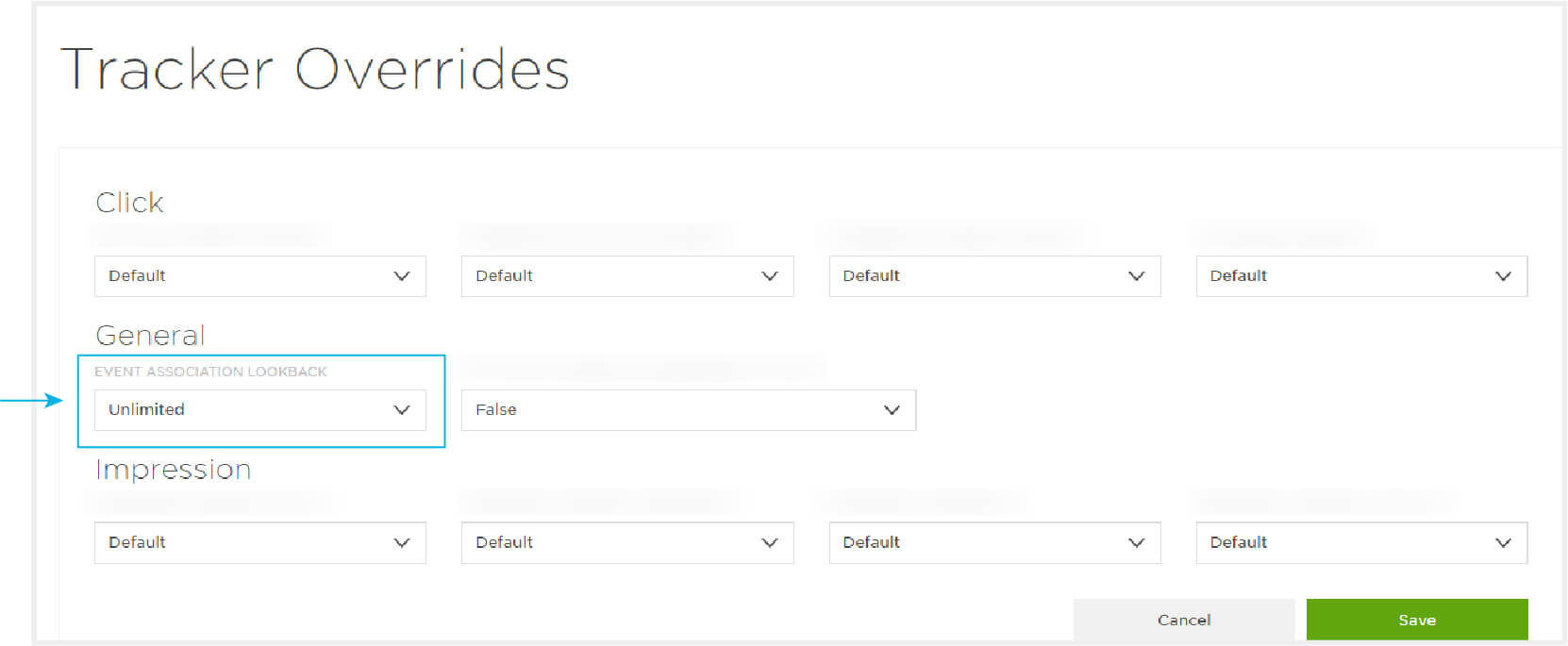
Please note that the Tracker Overrides feature is not available for all accounts. If you wish to explore this feature further, contact your client success manager or email Support@Kochava.com.
Discerning Attributed vs. Associated Events in Kochava Analytics, Reporting, and Query
When you’re analyzing post-install events in Kochava analytics or running an Event report from the reporting dashboard, there’s a simple method to clarify whether events with attribution metadata are Attributed or Associated.
Kochava Analytics
Within analytics, you can use the ‘Is Reengagement’ parameter as a split-by metric or filter. A value of “1” indicates that the event is Attributed to a direct ad interaction on a re-engagement campaign. Whereas a value of “Unknown” indicates that it’s an Associated Event. In the example pictured below, you can see that Snapchat has 45 events Attributed to re-engagement campaigns, whereas there are 1,108 events that are Associated with Snapchat due to a prior attributed conversion event.
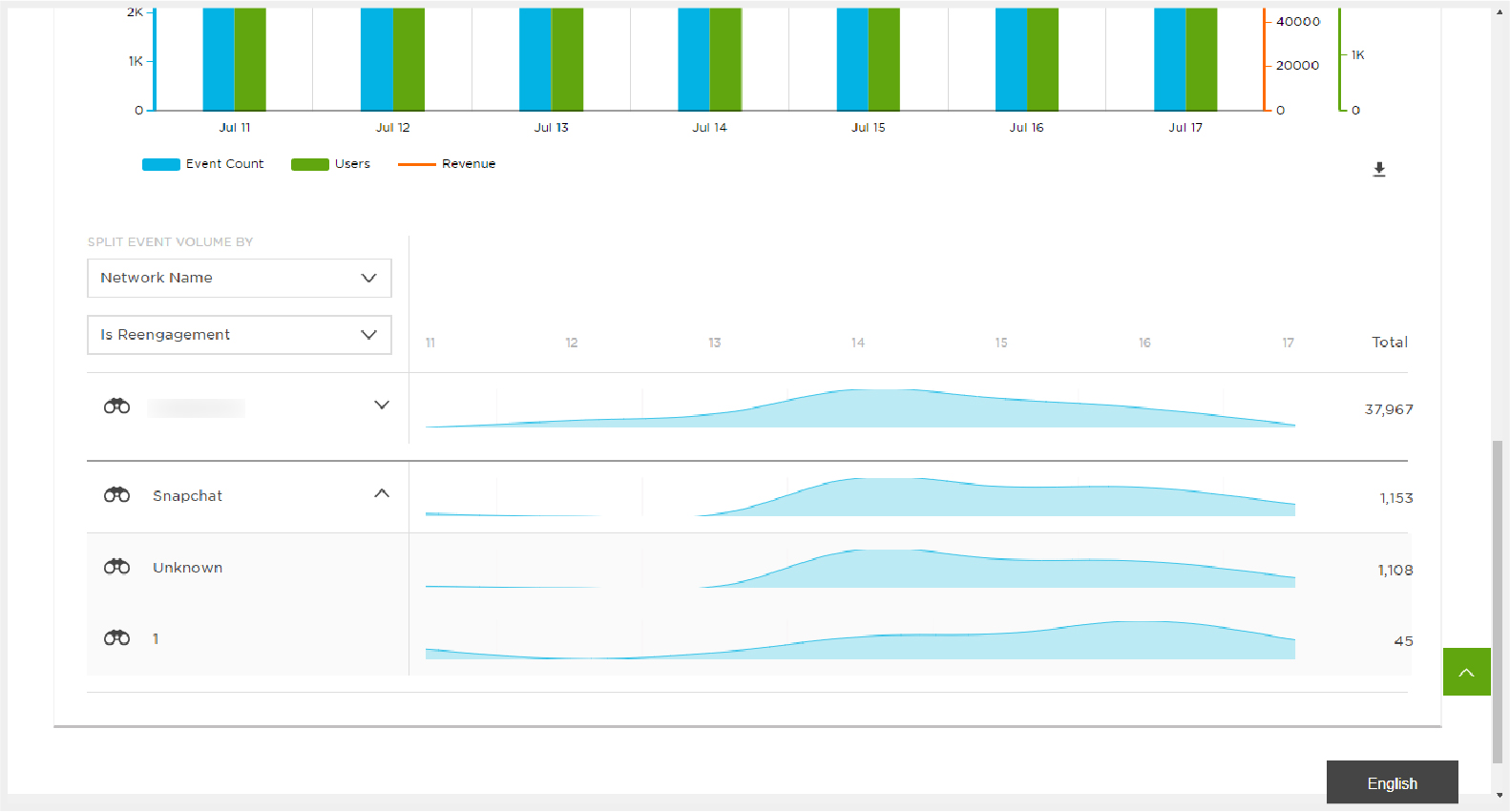
Kochava Event report
When running an Event report from the reporting dashboard, be sure to include ‘Is Reengagement’ within the Traffic Includes field array. Within the final report, an “is_reengagement” column will be included that features a 1 for an event row record that is Attributed to a direct ad interaction on a re-engagement campaign. Whereas a value of 0 indicates that it’s an Associated Event.
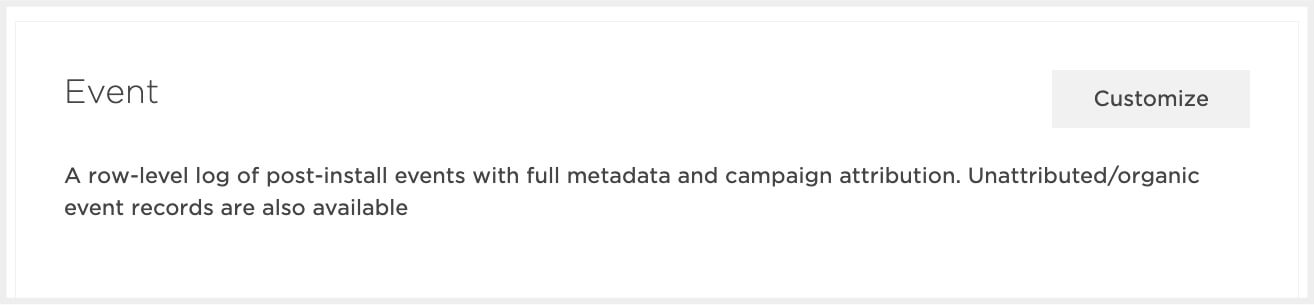
Kochava Reengagement reports
Separate from an Event report that features both Associated and Attributed events, the Kochava reports dashboard also features two dedicated re-engagement reports. The Reengagement report ONLY shows in-app event conversions driven by clicks on a re-engagement campaign, and the Reengagement Impression report ONLY shows in-app event conversions attributed to an ad impression on a re-engagement campaign.
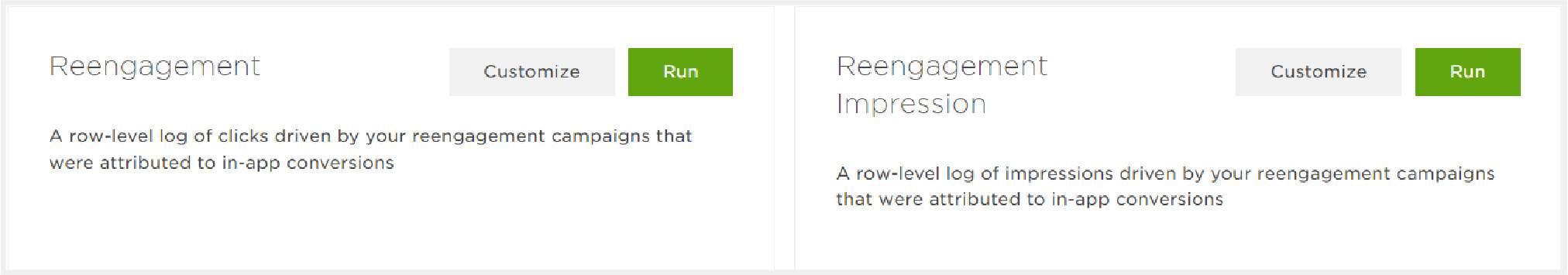
Kochava Query
“Is_Reengagement” is also an available field within the ‘Events_Primary’ table of Kochava Query. If you use Kochava Query for customized reporting, you can include, filter, and/or sort custom reports based on the field’s value.
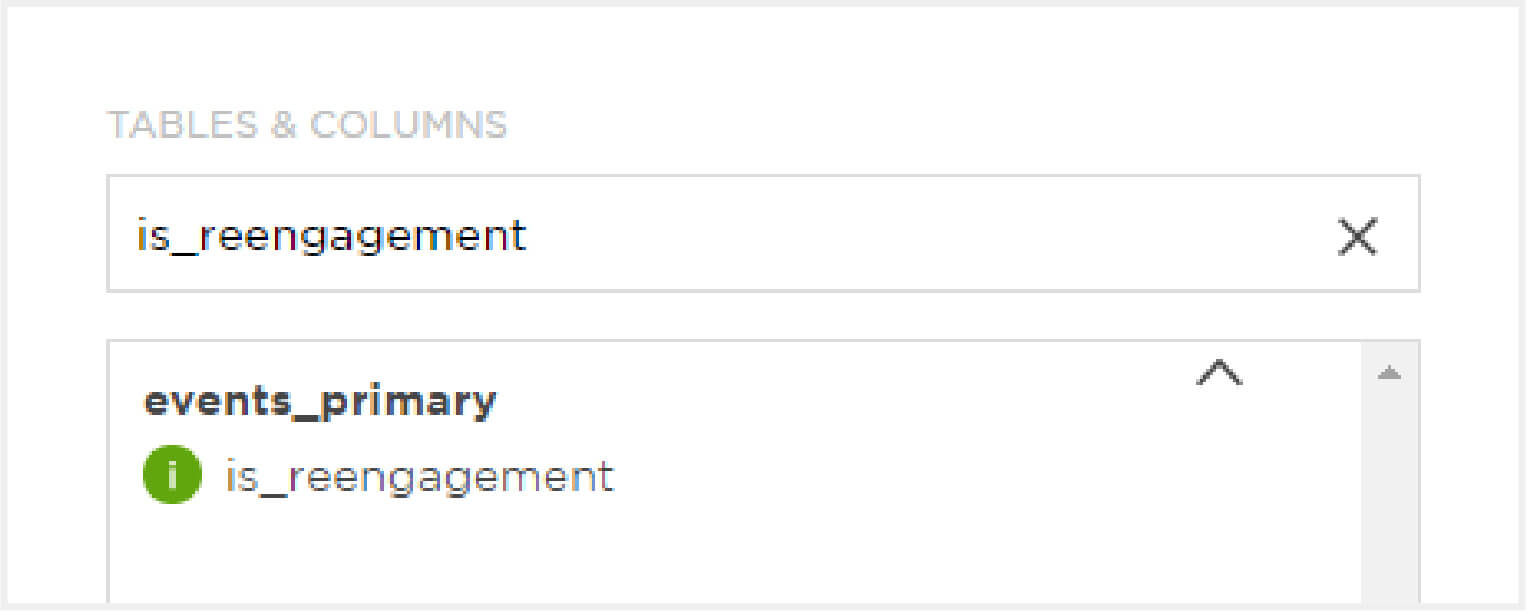
We’re here to help
If you have questions about data in analytics or reporting, please reach out to your client success manager or email Support@Kochava.com. Our team’s goal is to empower you with the data you measure through our tools.



