Updating your SDK, new conversion model configurations, reporting changes, and more
The heart of Store Kit Ad Network (SKAdNetwork 4.0 also sometimes called SKAN 4.0), has begun to beat as we’ve started to see the first postbacks arrive. For the countless marketers that look to Kochava as their mobile measurement partner (MMP), we have compiled this helpful checklist to guide you on the next steps you need to take for any of your iOS apps where you want to measure campaigns over the 4th generation of the SKAdNetwork.
Quick recap of SKAdNetwork v3.0 vs v4.0 changes
Before we dive into the checklist, let’s take a moment to review what’s changed between v3 and v4 of SKAdNetwork. The summary table below captures a high-level overview of the differences.
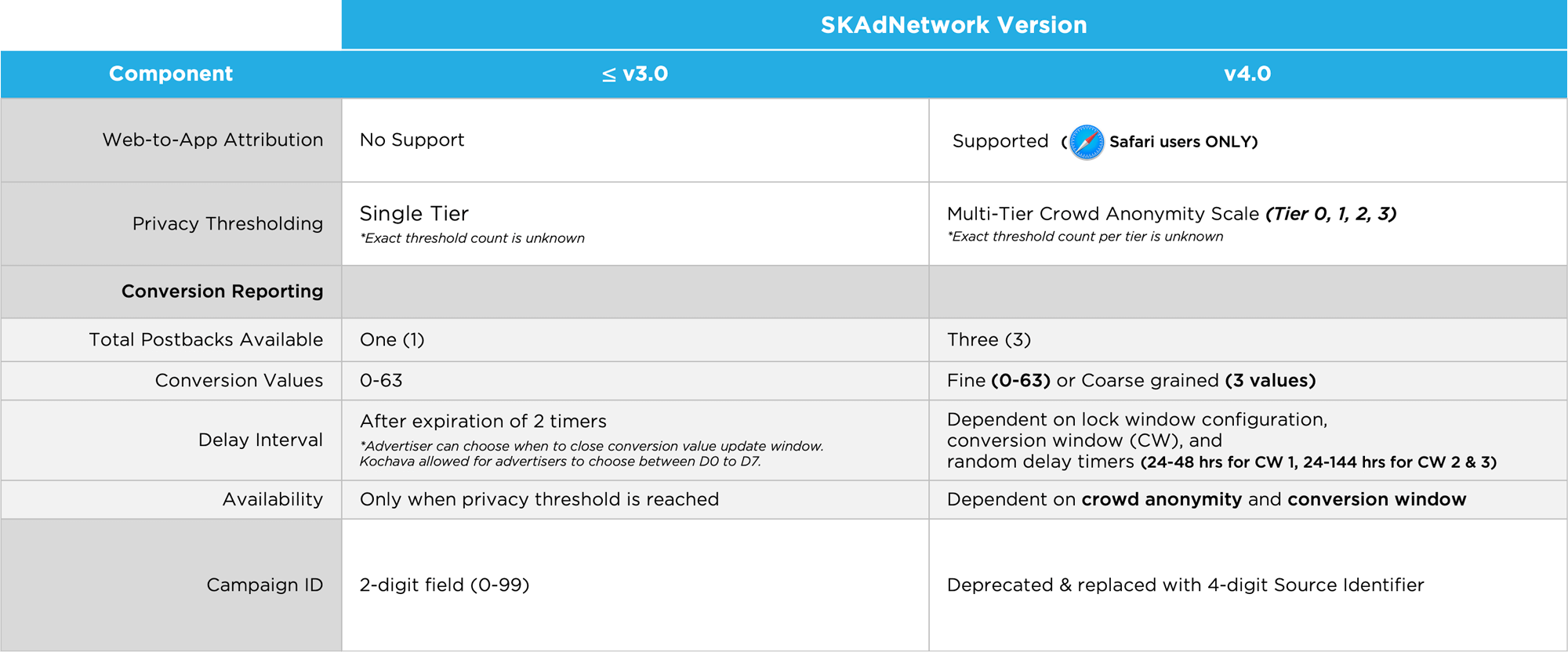
For a more in-depth breakdown, please read our prior posts Apple Releases SKAdNetwork 4.0 with iOS 16.1, Breaking Down Crowd Anonymity on SKAdNetwork, and/or watch our SKAdNetwork Webinar on demand.
Now, let’s dig into the checklist. We will split this into two groups. The first will be those that leverage the Kochava software development kit (SDK) to act as the mechanism that signals SKAdNetwork on their app’s behalf. This is the most turnkey approach and lets Kochava handle all of the heavy lifting on behalf of the marketer and developer. The second group will be for those that use our server-to-server (S2S) integration option, which means the app developer will need to self-integrate with SKAdNetwork APIs and own the in-app logic for conversion values and lock windows.
SKAdNetwork 4.0 – Checklist for clients using the Kochava SDK
Congratulations! You’ve chosen the path of least resistance. Our iOS SDK gives you out-of-the-box support for SKAdNetwork 4.0 and access to our simple and intuitive conversion model functionality to align SKAdNetwork reporting with your key performance indicators.
STEP 1: Update your iOS SDK
Kochava iOS SDK v7 is available now and has built-in support for SKAdNetwork 4.0. Be sure to communicate and coordinate with your app developers to review the iOS SDK documentation and schedule integration updates for your iOS apps based on when you want to start leveraging SKAdNetwork 4.0 functionality.
Integration of this new SDK is a prerequisite to taking advantage of SKAdNetwork 4.0’s new features and configurations in your Kochava account dashboard. It’s important to note that the new SDK is fully backward compatible with prior versions of SKAdNetwork; as such, early integration will not impact existing SKAdNetwork functionality.
Are you currently measuring post-install events?
If the answer is no, take this moment to implement one or more post-install events (e.g., registration, purchase, trial, level complete, etc.) for measurement with Kochava. In order to fully leverage the benefits of SKAdNetwork conversion value models with Kochava, you will need to have post-install events to hydrate user engagement into those models.
Contact your Client Success Manager or email Support@Kochava.com for guidance on the ideal events to implement.
STEP 1-B: Set Kochava to receive the advertiser copy of SKAdNetwork postbacks
*Please note that this step is optional, but it is recommended.
Starting with iOS 15, Apple added support for sending copies of winning SKAdNetwork postbacks to an endpoint of the advertiser’s choosing. This is in addition to the postbacks sent to ad networks. You can set an endpoint provided by Kochava to receive copies of the winning SKAdNetwork postbacks on your behalf. While the postback copies do not replace the forwarded postbacks that Kochava receives from ad networks with enriched campaign metadata, they do serve a purpose for additional validation. Additionally, Kochava can forward that postback to a designated endpoint.
If you have not already designated Kochava as your endpoint for this purpose, it is best to follow the instructions outlined in this support document and request this update with your app developers at the same time they’re updating the SDK integration.
STEP 2: Review Kochava’s SKAdNetwork v4.0 configuration options to begin planning your strategy
Whether this is your first time using SKAdNetwork or you’ve used it before, there are enough new developments and capabilities with v4.0 that you’ll want to review Kochava’s support approach so you can decide how best to configure your conversion models, coarse-grained values, and lock window functionality.
Kochava offers four distinct conversion value models that help you align SKAdNetwork reporting data with the key performance indicators that make the most sense for your business. The four models are:
Highest Value Event
This model lets you view performance based on the highest-value event completed by the user, where you get to dictate a hierarchy of any in-app events you’re measuring with your app.
Revenue
This model lets you view performance based on how much revenue users generate, where you get to set custom or equal revenue buckets tied to any revenue-generating events you’re measuring with your app.
User Journey
This model lets you view performance based on groupings of events completed by users, regardless of order, where you get to designate the events in each group.
Engagement
This model lets you view performance based on the number of times users complete a specific event, where you get to select the event of choice.
Within each model, you will have varying options related to coarse value mappings and optional lock window functionality.
Let’s take a look at these options under the Revenue model as an example.
Here, you can see how a marketer can configure the various revenue range buckets. Within the first conversion window, if crowd anonymity is HIGH, the marketer would receive the fine conversion value (0-63) in the postback and know exactly which revenue bucket a cohort of users fell into.
However, what if HIGH crowd anonymity wasn’t achieved and/or the postback was for conversion windows 2 or 3, where fine conversion values are unavailable? That’s where the coarse conversion values come into the equation.
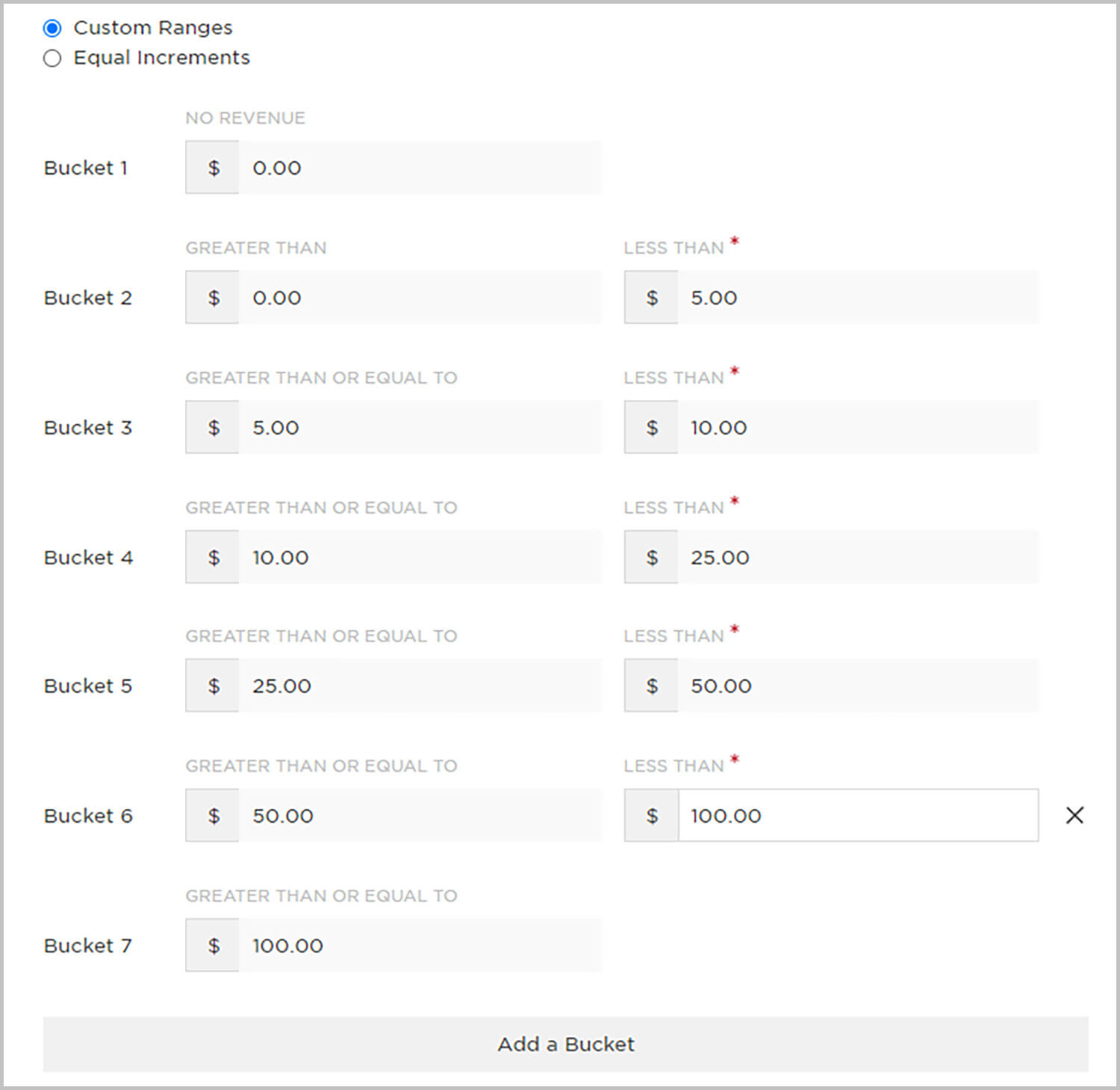
In the case of the Revenue model, marketers will be able to dictate which revenue buckets equate to LOW, MEDIUM, and HIGH coarse conversion values. So, in this example, if the marketer saw LOW, they would know the users had installed and may have spent between $0-$5. Whereas, if they saw MEDIUM, they would know the users generated between $5-$25 in revenue. The insight isn’t as specific, but it’s still directional.
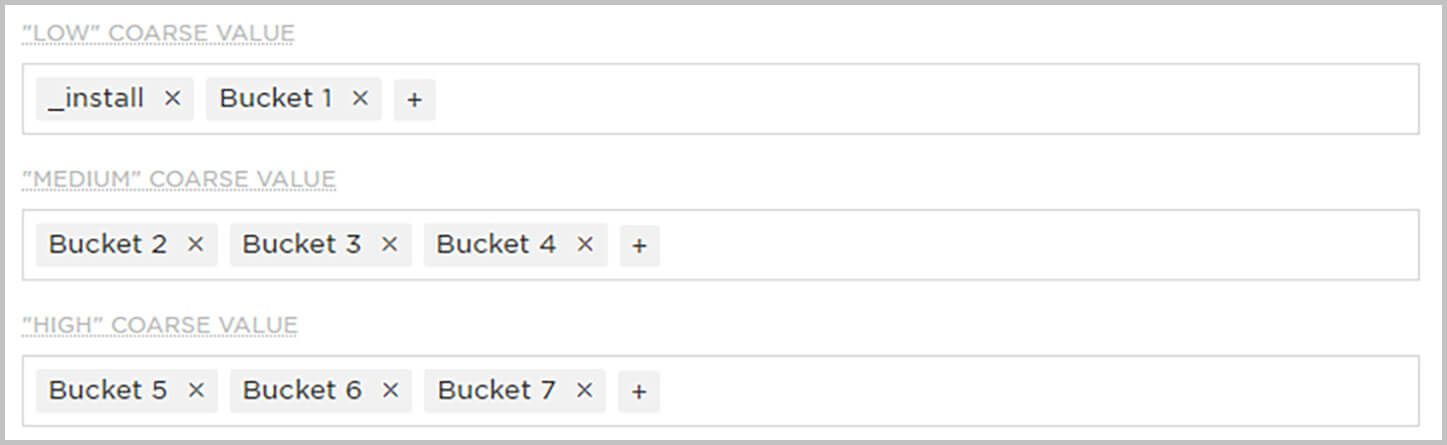
For clients already leveraging the Engagement, Highest Value Event, and/or Revenue SKAdNetwork conversion models, Kochava pre-populated “suggested” fine-to-coarse value mapping. As you log in and access the updated SKAdNetwork Configuration dashboard, you will find those suggested mappings in place, but will have the option to override them as needed. Clients leveraging the User Journey or Custom model will need to manually configure these mappings.
It’s important to note that the new SKAdNetwork 4.0 specific settings will ONLY apply when all of the conditions for a SKAdNetwork 4.0 postback have been met. These conditions include:
- The ad network generates an ad signature for version 4.
- For ads that appear in an app, the app is built with iOS 16.1 SDK or later. For web ads, the ad appears in Safari 16.1 or later.
- The advertised app is App Store-signed and is running on a device with iOS 16.1 or later.
Last but not least, marketers can decide whether they wish to use the lock window feature at all. If they choose to use it, they can decide whether it will be triggered by a specific bucket or by reaching the maximum conversion value (e.g., 63).

If the marketer selected Bucket 7, for instance, it means that the lock window function would be triggered once a user generated revenue between $50-$100. For a deeper understanding of the lock window feature, please read this prior post.
While we focused on the Revenue model as an example, the coarse conversion value mapping and lock window functionality will manifest in a similar capacity across all other models. Please see our updated support documentation for configuring your SKAdNetwork integration within the Kochava dashboard.
STEP 3: Understand SKAdNetwork 4.0 reporting changes
SKAdNetwork v4.0 features net new data fields for:
- source-identifier
- coarse-conversion-value
- postback-sequence-index
Apple is deprecating campaign_id in SKAdNetwork 4.0. This field will be maintained in reporting for backward compatibility with prior iterations of SKAdNetwork.
The last 2-digits of source identifier will not be parsed into the campaign_id reporting field. While this was the recommended mapping from Apple, our communications with ad networks suggests not all partners will follow that schema and thus the last 2-digits of the source identifier will not universally equate to campaign_id.
When running SKAdNetwork reports in the future, you can add these new fields within the Additional Columns and/or Groupings options within reporting, and also use them as reporting filters.
Please note that if you have existing scheduled reports that you set up within the dashboard or via our reporting API, you will need to update or replace those scheduled reporting jobs to incorporate these new data fields.
In addition to the Reports interface, please take note of these expected updates in the other platform dashboards.
Query
Within Query, these new data fields will also be made available in the SKAdNetwork tables within Kochava Query. If you leverage Kochava Query, be sure to update your scripts to accommodate these new data points.
SKAdNetwork Insights Analytics
Within Analytics, the SKAdNetwork Insights view will be updated to include a new filtering option by source identifier.
Kochava Cost SKAdNetwork Explorer
Within the SKAdNetwork Explorer view of Kochava Cost, additional parameters will be forthcoming as integrated cost partners adopt SKAdNetwork 4.0 and update their cost APIs to include new data fields.
STEP 4: Talk with your iOS media partners
Kochava is in communication with all members of our SKAdNetwork Certified Partners Program, ensuring they understand the integration updates they need to make to be SKAdNetwork 4.0-ready.
We recommend you communicate with your top media partners on iOS to understand their timeline for rolling out SKAdNetwork 4.0 support in order to inform your iOS spending plans heading into Q2 and beyond.
STEP 5: Request an expert SKAdNetwork consultation
from Kochava Foundry™
Deciding which SKAdNetwork conversion model to choose, how to configure all of the various settings, and how to optimize your iOS media mix can strike uncertainty into even the most experienced marketers. Our experts can help you better understand the intricacies of SKAdNetwork, navigate the optimal implementation, and guide you in maximizing your return on ad spend for SKAdNetwork-measured campaigns.

The SKAdNetwork Consult includes:
iOS Attribution Distribution Report
Understand how your iOS apps currently attribute to media, how this attribution has changed over time, and how it compares to the industry as a whole.
SKAdNetwork Conversion Model Review
Ensure you’re leveraging SKAdNetwork conversion models to their greatest potential. Get recommendations on the optimal configuration to get valuable insights faster.
Advanced Preview of SKAdNetwork 4.0
Learn how to adapt to the most impactful changes coming with the next iteration of SKAdNetwork, including: coarse-grained values, lock windows, and multiple conversion support.
Source App ID Decomposition
Gain insight into where your SKAdNetwork ads are being displayed to identify source app and site overlap across networks. Explore options to mitigate high-percentage NULL conversion values across partners.
SKAdNetwork Readiness Check by Media Partner
How does your iOS media mix rate for SKAdNetwork-readiness? Understand what version of SKAdNetwork partners are running, whether they model conversions, and how they approach deterministic and/or probabilistic matching.
If you’re interested in ordering a SKAdNetwork Consultation, connect with our experts by emailing Foundry@Kochava.com.
SKAdNetwork 4.0 – Checklist for clients using Kochava S2S Integration
Okay, you’ve chosen the more challenging path. While using our iOS SDK gives you out-of-the-box support for SKAdNetwork v4.0, using S2S integration means that you will need to create and manage all logic for SKAdNetwork conversion value mappings, coarse value mappings, and lock window functionality.
STEP 1: Integrate directly with Apple’s SKAdNetwork APIs
You will need to follow Apple’s developer documentation, “Configuring an advertised App to participate in ad campaigns.” This will include configuring your app to call Apple’s SKAdNetwork APIs for install notification and conversion value updates.
STEP 2: Input your conversion value mappings within the Kochava dashboard
Even though you’re not using the Kochava SDK to signal SKAdNetwork, Kochava can still receive postbacks from your ad network partners and provide SKAdNetwork reporting.
In order for the reporting to align with your custom logic for fine and coarse conversion values, you must enter your conversion value schema into the Kochava dashboard. This will include providing a definition for each fine conversion value at use (0-63), along with dictating its coarse mapping (LOW, MEDIUM, or HIGH). You will need to ensure that if your developers change app logic for SKAdNetwork in the future, you return to make any required updates in this Conversion Value Mapping dashboard.
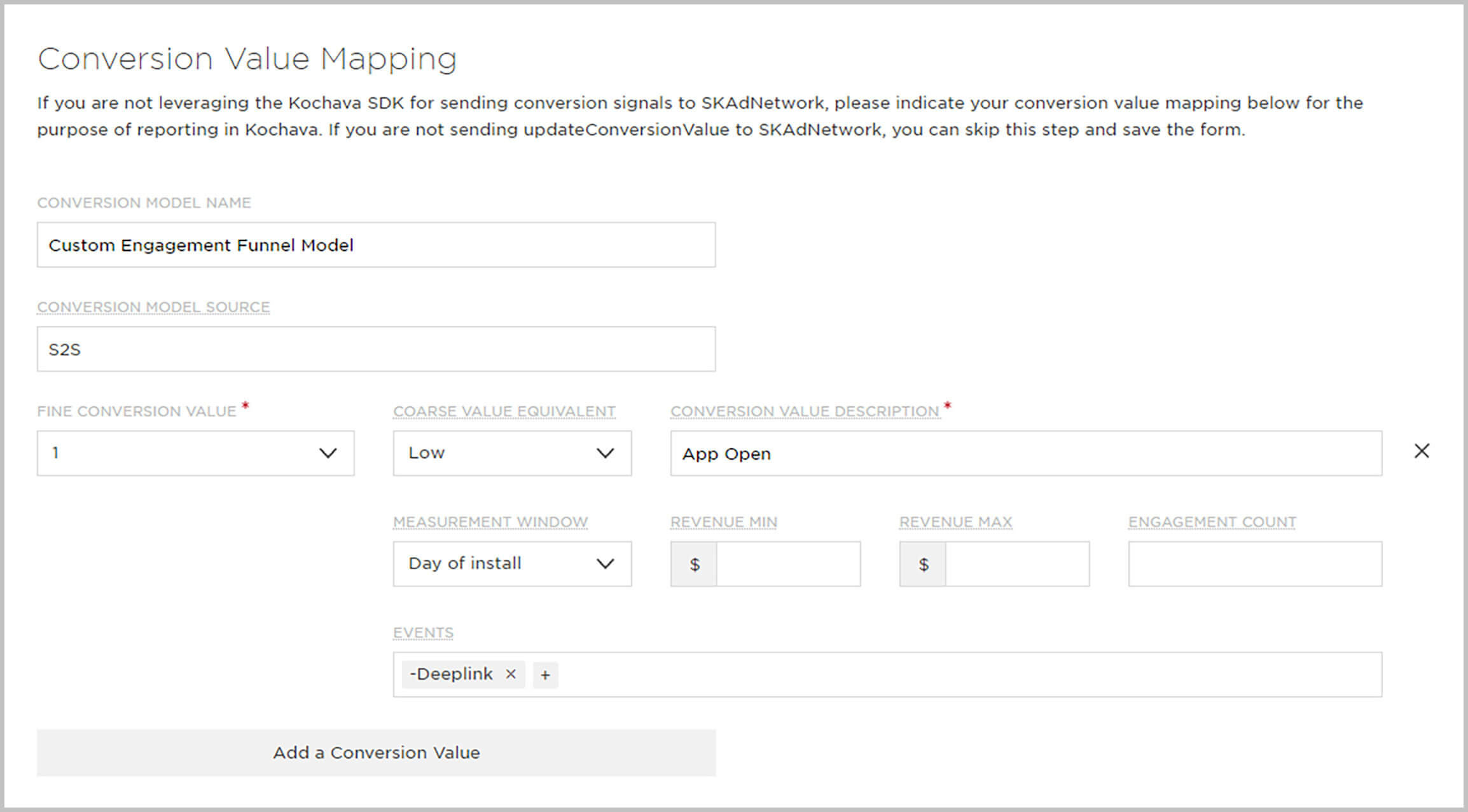
Please refer to STEPS 3, 4, and 5 in the SDK checklist section. These steps are also applicable for customers leveraging S2S integration.
We’re here to help
SKAdNetwork 4.0 has changed substantially from 3.0, so you may feel like you’re starting all over again from ground zero. Our team is here to help. Please contact your Client Success Manager or email support@kochava.com for questions.
If you’re not currently a Kochava customer, but want to jumpstart your iOS marketing efforts over SKAdNetwork, please contact us.
Our full production support release for SKAdNetwork v4.0 features in our dashboard is coming in April. Be the first to know and stay up-to-date with the latest news by subscribing to our newsletter.




