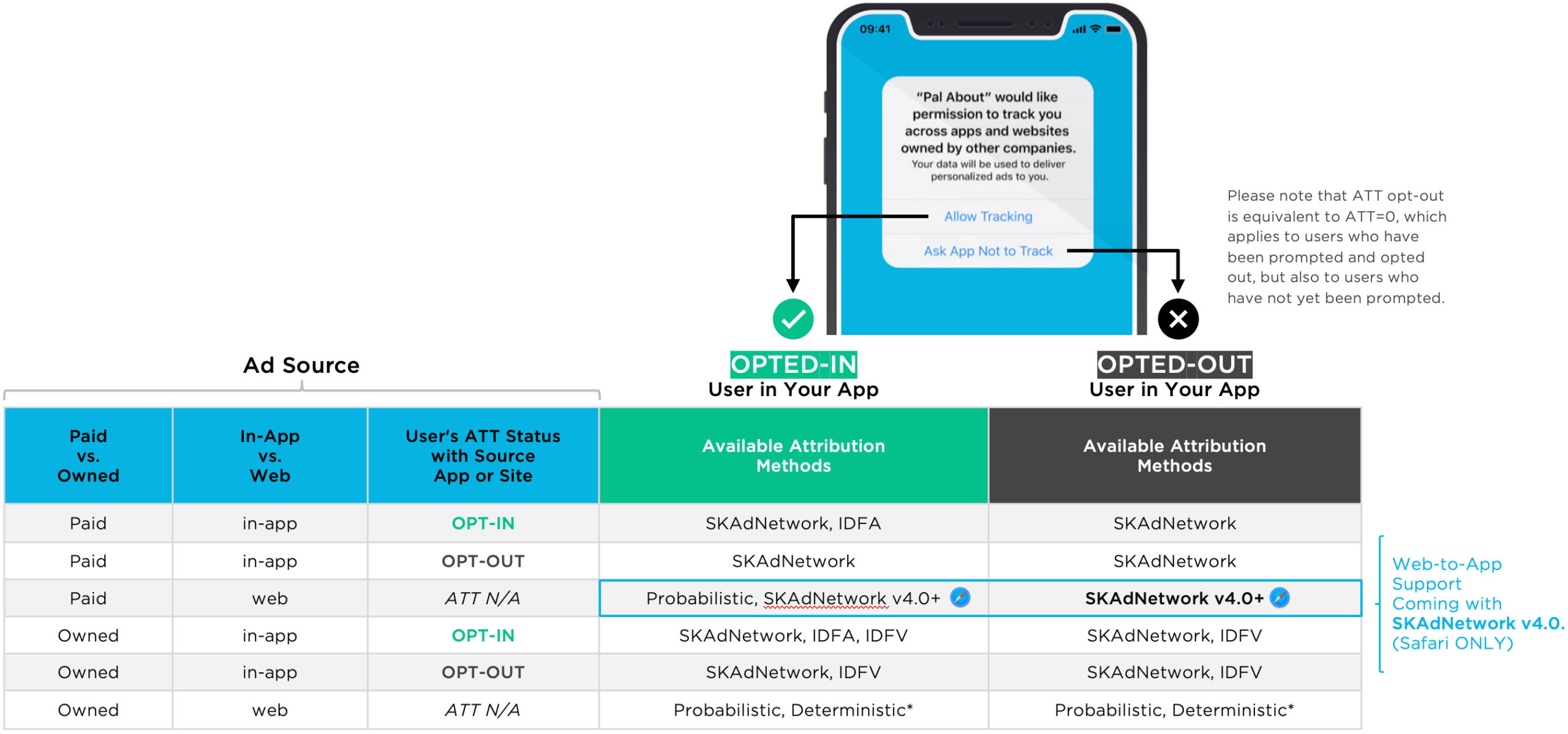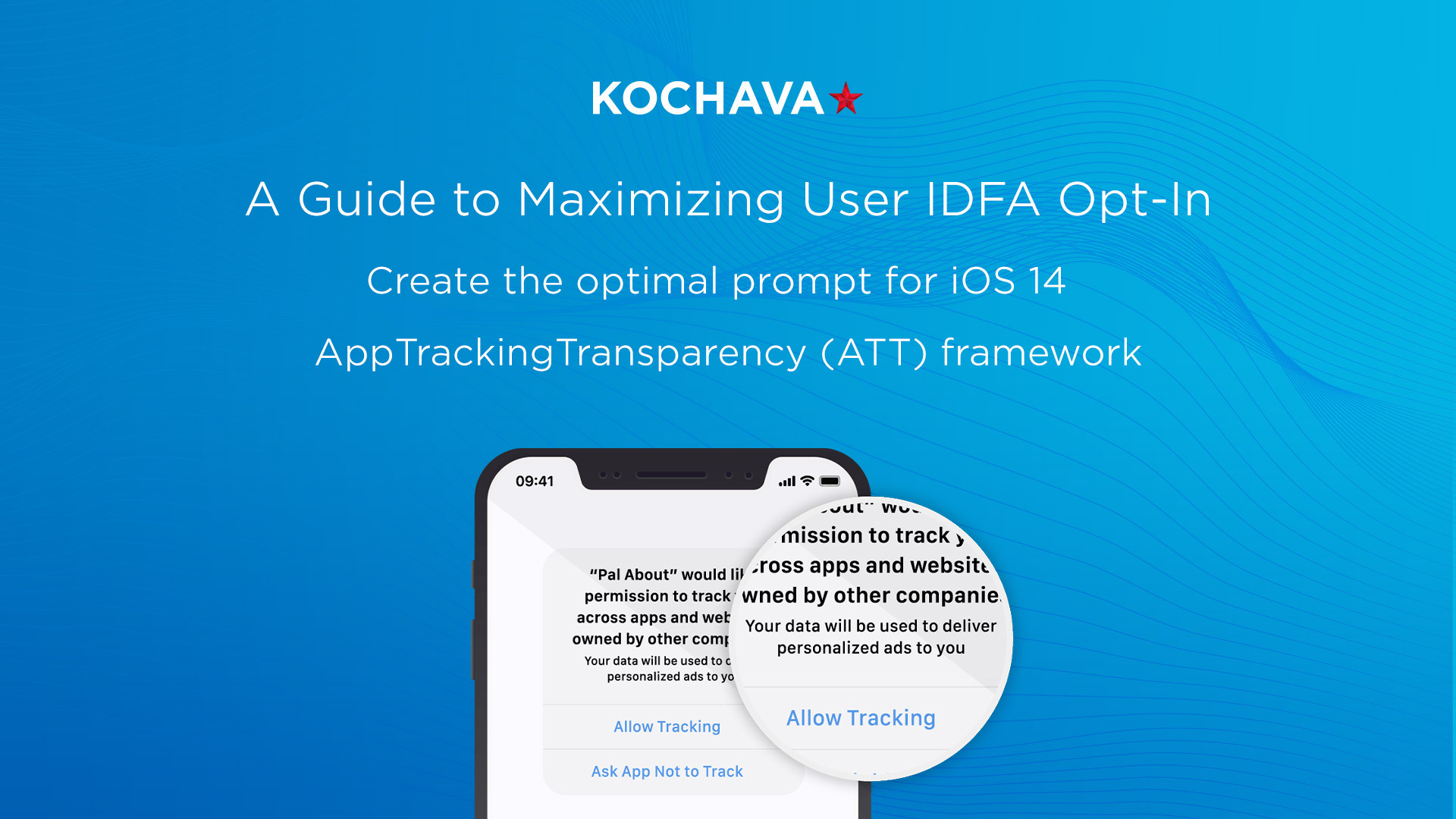ATT Framework | Definition
The AppTrackingTransparency (ATT) framework is Apple’s IDFA opt-in mechanism introduced with iOS 14. This mechanism requests user authorization to access app-related data. Permission must be granted to track the device.
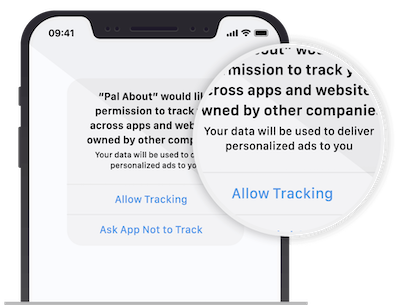
When will Apple enforce ATT?
Apple announced the ATT framework along with iOS 14 in June 2020 during its Worldwide Developer Conference (WWDC). iOS 14 was released on September 16, 2020; however, it wasn’t until April 26, 2021 that Apple began enforcing the AppTrackingTransparency framework on all iOS devices. iOS 15 introduced new privacy controls, including Private Rely, and was released on September 20, 2021. The most recent version, iOS 16, was released on September 12, 2022.
Why is the ATT framework important?
The ATT framework is important because it limits the amount of data that app developers can share. To Apple, “nothing is more important than maintaining the users’ trust.” In an effort to keep user data private and secure, ATT provides a uniform way to request user data and a central location for storing that data.
Do I have to use ATT?
Simply put, no, you do not need to use the ATT framework in your app. Before you decide to use it or not, though, you should consult your legal team and app developers to discuss all of the implications of your choice. If you don’t prompt your users with the ATT framework, here are some things to consider:
- IDFA Access: You will have no access to the IDFA for any of your app users.
- Reliance on SKAdNetwork: You will be completely reliant on the SKAdNetwork for paid media attribution. Owned media attribution will still be available outside of SKAdNetwork.
- IDFV for Attribution: The identifier for vendor (IDFV) can be used for deterministic attribution on cross-promo efforts across your own app portfolio within your publisher account.
- Retargeting Limitations: The absence of IDFA for 100% of your first-party audience will hinder reengagement efforts on paid media channels that rely on the IDFA for retargeting.
- User and Device Data: Your first-party iOS user and device data will not be shared with media partners through postbacks.
If you do prompt your users with the ATT framework, consider:
- ATT Optimization: Consider how you will optimize the ATT prompt experience to maximize opt-in rates. Apple has made it clear that incentivizing users to opt-in is not allowed. Within the ATT prompt dialogue carefully craft the customizable language within your control. Be prepared to test different variants to determine which language leads to the highest opt-in rates. Remember that you only get one chance to prompt a user with ATT.
- IDFA Access: You will have access to the IDFA only for those users that opt-in to tracking via ATT. This will enable deterministic attribution where the IDFA is available in the source app and allow for probabilistic attribution (see iOS 14+ restrictions) against mobile web channels where an IDFA is not available. For users who don’t opt-in to ATT, you will have no access to their IDFA. For these users, deterministic and probabilistic attribution (see iOS 14+ restrictions) will not be available for paid media campaigns run with third party networks.
- SKAdNetwork: Factor in Apple’s SKAdNetwork for paid media attribution to help you capture performance insights on the segment of your first-party audience that doesn’t opt-in via ATT. SKAdNetwork attribution is deterministic but is anonymous by design, meaning you won’t have row-level attribution data – ONLY aggregated performance insights by media partner, campaign, geo and other possible attributes depending on the media partner you’re working with.
- IDFV for Attribution: The identifier for vendor (IDFV) can be used for deterministic attribution on cross-promo efforts on your own app portfolio within your publisher account.
- Retargeting: While only a minority of your total first-party audience base will likely opt-in to ATT, the presence of IDFAs for that segment of users will enable ongoing retargeting through paid media channels, a valuable method to drive ongoing engagement and lifetime value.
User and Device Data: Your first-party iOS user and device data will only be shared with media partners through postbacks when ATT opt-in is present.
AppTrackingTransparency and Kochava
Kochava works with all of its integrated media partners to ensure they pass ATT status on clicks and impressions coming from your marketing campaigns.
ATT=0 indicates that either the user has been prompted and chose to opt-out, OR they have not yet been prompted.
ATT=1 indicates that the user has been prompted and chose to opt-in.
For advertisers, Kochava has published an iOS SDK that supports seamlessly passing ATT status. Download our Native iOS SDK, or supported wrappers (Unity, Xamarin, Cordova, etc.) here. Documentation has also been published to support advertiser clients using our server-to-server (S2S) integration. View S2S support documentation here.
Kochava identifies advertiser and media partner traffic sent to Kochava iOS apps as consented (opt-in), non-consented (opt-out), or not subject to ATT (eg, mobile web). Traffic identified as non-consented will not be eligible for MMP attribution or any form of linking to another company’s data. SKAdNetwork will be the only form of attribution available for non-consented users. Owned media is the exception, since it’s comparing first-party data to other first-party data.
The table below outlines attribution methods available based on a variety of ATT scenarios. Attribution eligibility will be dependent on the ATT status of the user in both the advertised app and the source where the ad interaction occurred (paid vs. owned media and in-app vs. mobile web). For Kochava to perform deterministic attribution on ATT opt-in users, please refer to our support documentation on configuring our SDK to handle your app’s ATT prompt timing.